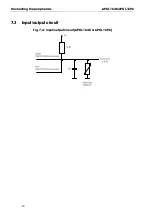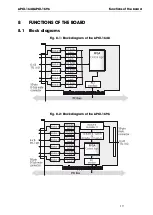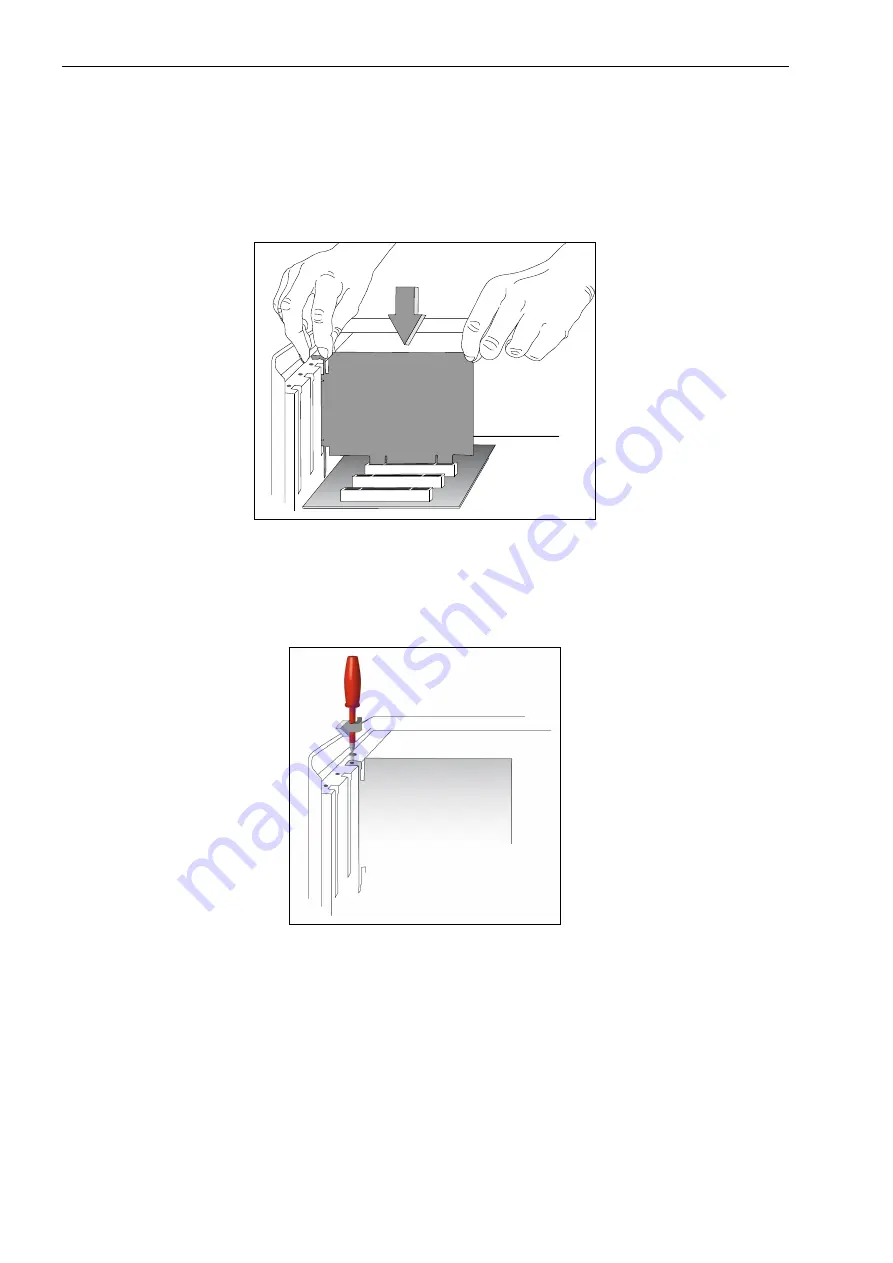
Installation of the board
APCI-1648/APCI-1696
14
5.3
Plugging the board into the slot
♦
Insert the board vertically into the chosen slot.
Fig. 5-2: Inserting the board
♦
Fasten the board to the rear of the PC housing with the screw which was
fixed on the back cover.
Fig. 5-3: Fastening the board at the back cover
♦
Tighten all loose screws.
5.4
Closing the PC
♦
Close your PC as described in the manual of the PC manufacturer.