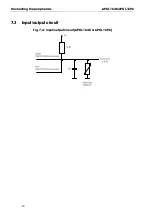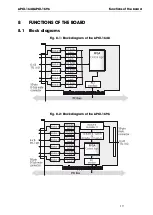APCI-1648/APCI-1696
Return or disposal
23
10.2
Disposal of ADDI-DATA waste equipment
ADDI-DATA organises the disposal of ADDI-DATA products that were put on the
German market after 13 August 2005.
If you want to return waste equipment, please e-mail your request to:
Boards that were delivered after 13 August 2005 can be recognised by the following
label:
Fig. 10-2: Disposal: Label
This symbol indicates the disposal of waste electrical and electronic equipment. It is
valid in the European Union and in other European countries that have a separate
collection system. Products carrying this symbol must not be treated as household
waste.
For more detailed information on the recycling of these products, please contact
your local citizens’ office, your household waste collection service, the shop where
you bought this product or the distributor you purchased this product from.
If you dispose of this product correctly, you will help to prevent damage that could
be caused to the environment and to human health by inappropriate disposal.
The recycling of materials will help to conserve our natural resources.
Disposal in other countries than Germany
Please dispose of the product according to the country-specific regulations.