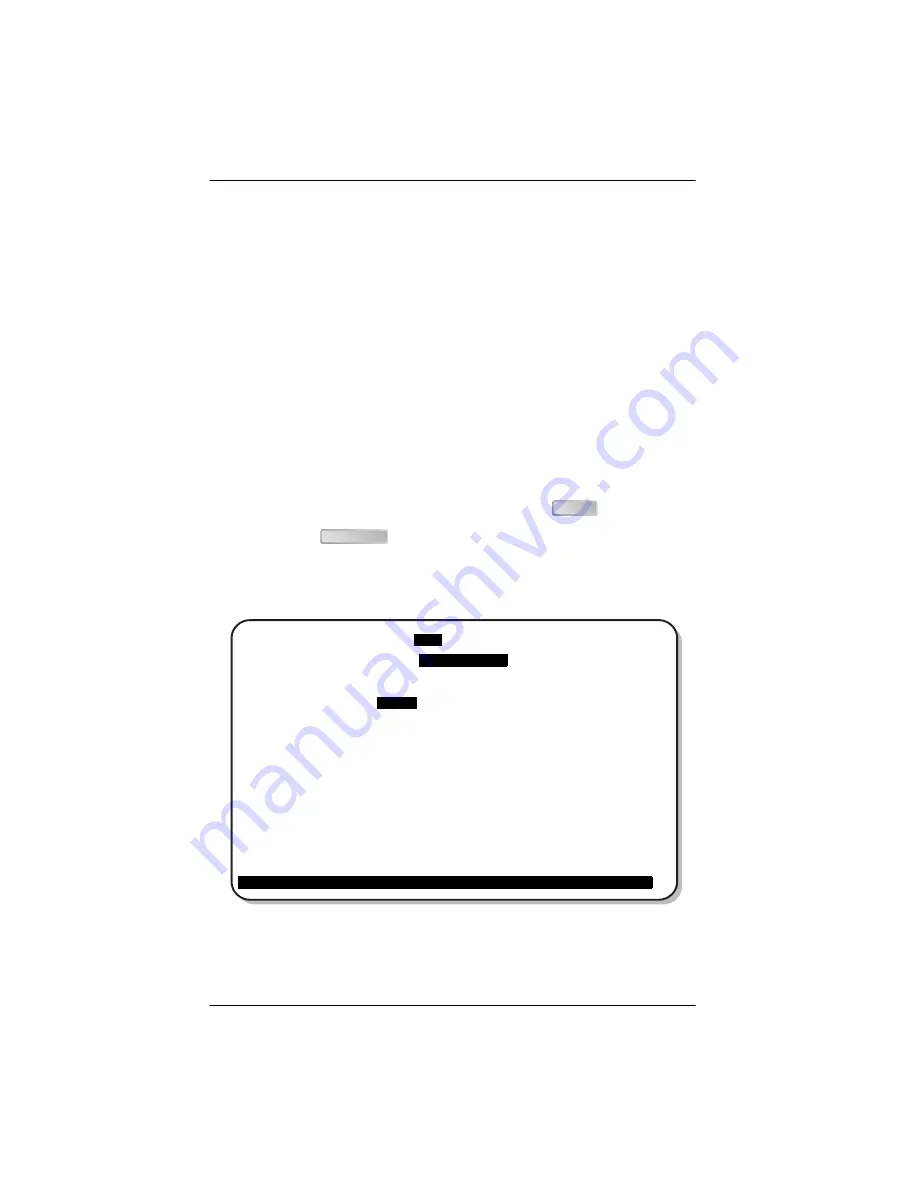
Testing
LTPH-TP-1044-01, Issue 1
42
April 6, 2001
HXU-358 V1.04
T
ESTING
The Test menu allows you to
•
execute a T1/E1 and DS3 loopback,
•
access the test head, and
•
perform a protection switch.
E
XECUTING
A
L
OOPBACK
To execute a loopback:
1
Select T1/E1 Loopback or DS3 Loopback from the Test menu.
(For the T1/E1 interface, select a port and press
.)
2
Press the
to cycle through the available loopback selections.
See
and
for a description of
loopbacks.
Figure 28.
Test Menu: T1/E1 Loopback
ENTER
SPACEBAR
Main Monitor History Config
Test
Inventory Quit Help
+--------------------+
|
T1/E1 Loopback
|
+----------------------------------------------------------------------+
| Port Loopback Settings | Port Loopback Settings |
| All NONE | |
| 1
NONE
| 15 NONE |
| 2 NONE | 16 NONE |
| 3 NONE | 17 NONE |
| 4 NONE | 18 NONE |
| 5 NONE | 19 NONE |
| 6 NONE | 20 NONE |
| 7 NONE | 21 NONE |
| 8 NONE | 22 NONE |
| 9 NONE | 23 NONE |
| 10 NONE | 24 NONE |
| 11 NONE | 25 NONE |
| 12 NONE | 26 NONE |
| 13 NONE | 27 NONE |
| 14 NONE | 28 NONE |
+----------------------------------------------------------------------+
Use <Spacebar> to cycle through Loopback settings and <Enter> to activate.
ID: | Card 'A' 03/30/01 10:57:27 ALARMS: NONE






























