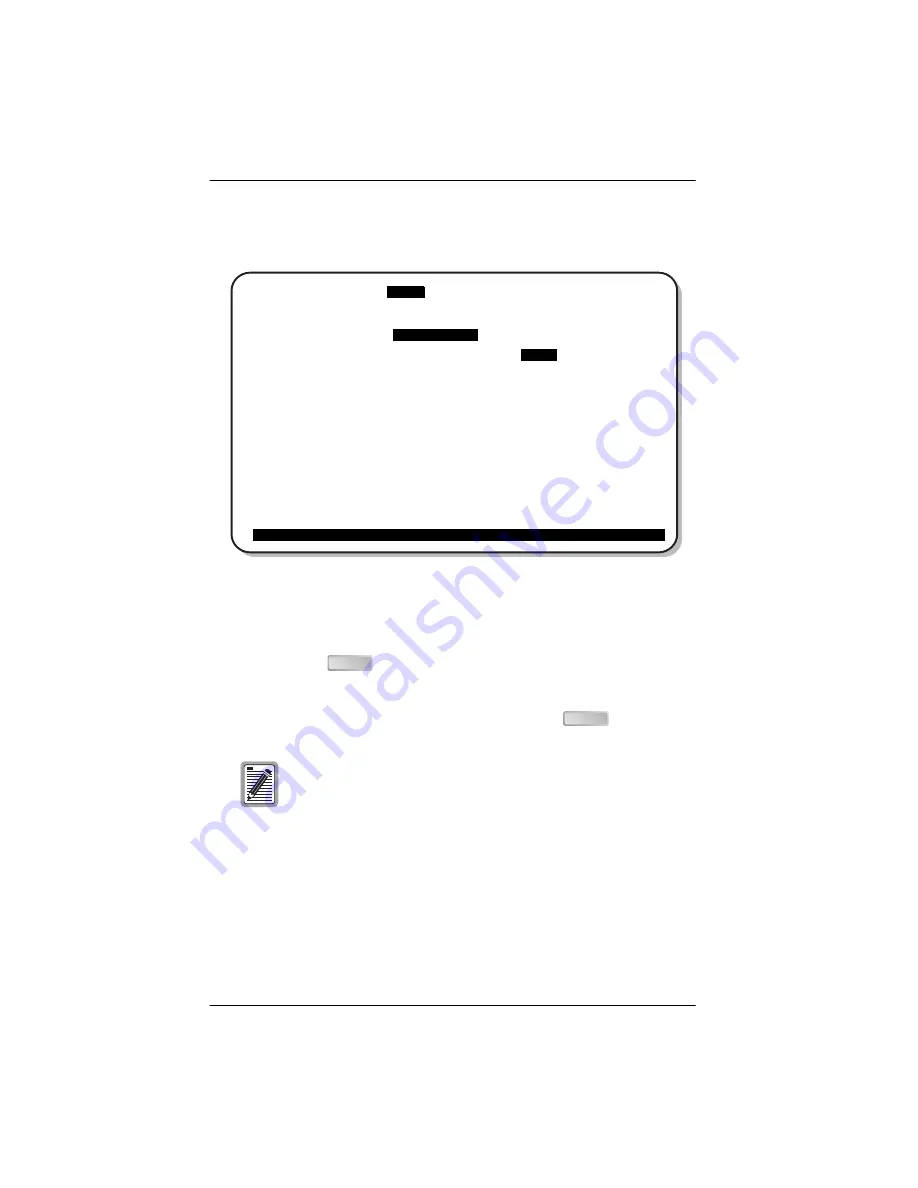
Provisioning
LTPH-TP-1044-01, Issue 1
24
April 6, 2001
HXU-358 V1.04
Changing the Password
Figure 13.
Config Menu: Password
1
Select Password from the Config menu, then type the old password, and
then press
.
2
Type the new password.
3
Retype the password to confirm it, and then press
.
If you have forgotten you password, contact ADC Wireline
Systems Division Customer Service Engineering Group at
1.800.638.0031.
Main Monitor History
Config
Test Inventory Quit Help
+-------------------+
| T1/E1 Ports |
| DS3 Port |
|
Password
|
| +--------------------------------------+
| | Old Password :
*****
|
| | New Password : |
| | Retype New Password : |
| +--------------------------------------+
| Maintenance Port |
| Circuit IDs
|
| Restore Defaults
|
+-------------------+
ID: | Card 'A' 03/30/01 10:46:23 ALARMS: NONE
ENTER
ENTER






























