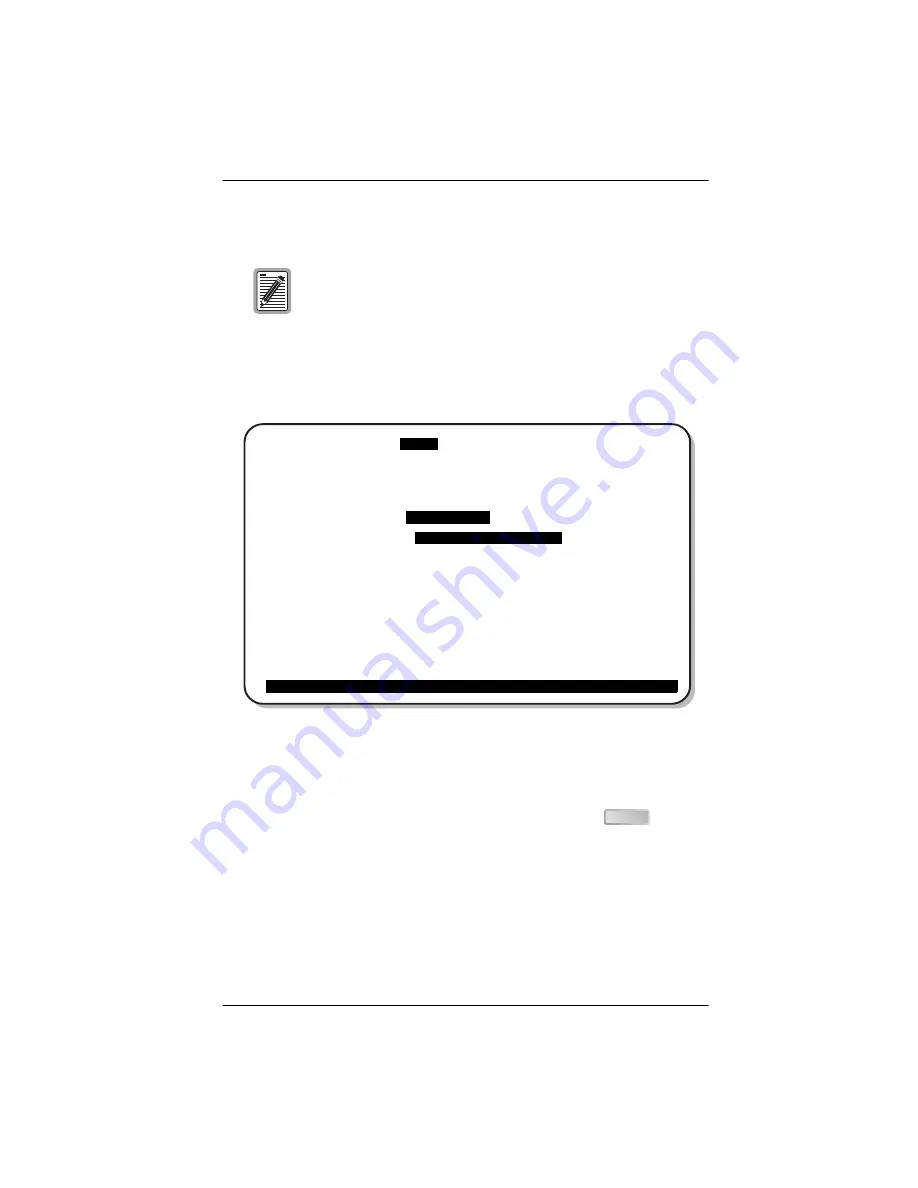
LTPH-TP-1044-01, Issue 1
Provisioning
HXU-358 V1.04
April 6, 2001
25
Download Software Updates
Uploading a new version of multiplexer software assumes the that the card in
slot A is running a more recent software version than the card in slot B
Figure 14.
Config Menu: SW Download
1
Select SW Download from the Config menu.
2
Select the Copy from slot A to slot B option and press
:
You will be prompted to confirm copying.
When performing a software download in a protected system,
the software must be loaded to both multiplexer modules
individually.
Main Monitor History
Config
Test Inventory Quit Help
+-------------------+
| T1/E1 Ports |
| DS3 Port
|
| Password |
| Date and Time |
| Card ID |
|
SW Download
|
| +----------------------------+
| |
Copy from slot A to slot B
|
| +----------------------------+
| Circuit IDs
|
| Restore Defaults
|
+-------------------+
ID: | Card 'A' 03/30/01 10:47:02 ALARMS: NONE
ENTER






























