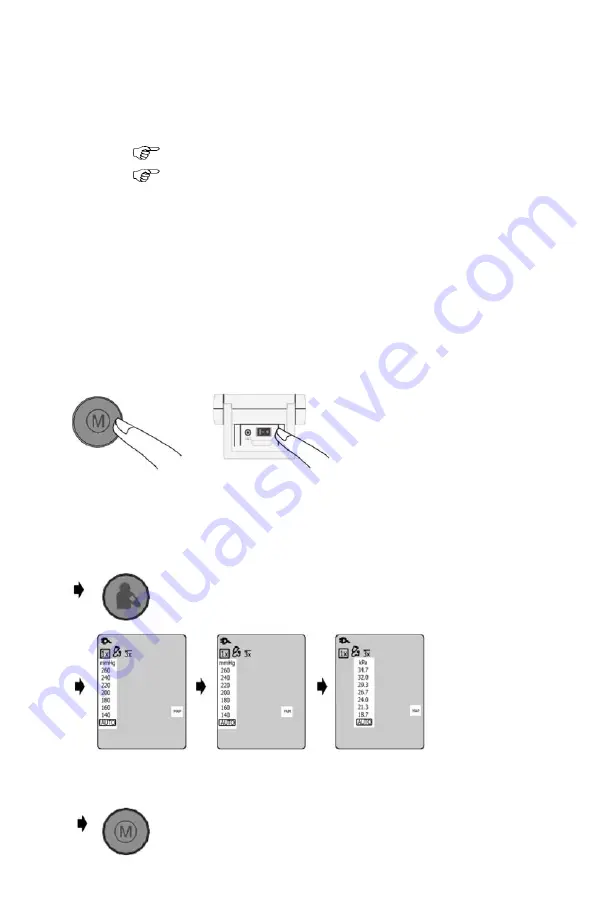
Select the unit of measure
Three measurement unit combinations are available:
mmHg/MAP, mmHg/PAM,
and kPa/MAP.
The factory default is mmHg/MAP.
To change the unit of measure:
1) Make sure the device is switched off.
2) Press and hold the Memory Button and then turn on
the power with the On/Off Switch.
3) Release the Memory Button when backlight illuminates.
4) Press the Start/Stop Button to select the preferred pressure unit
(mmHg or kPa).
5) Press the Memory Button to confirm the selection.
MAP is the abbreviation of Mean Arterial Pressure.
PAM or MAP is chosen depending on language preference.
15






























