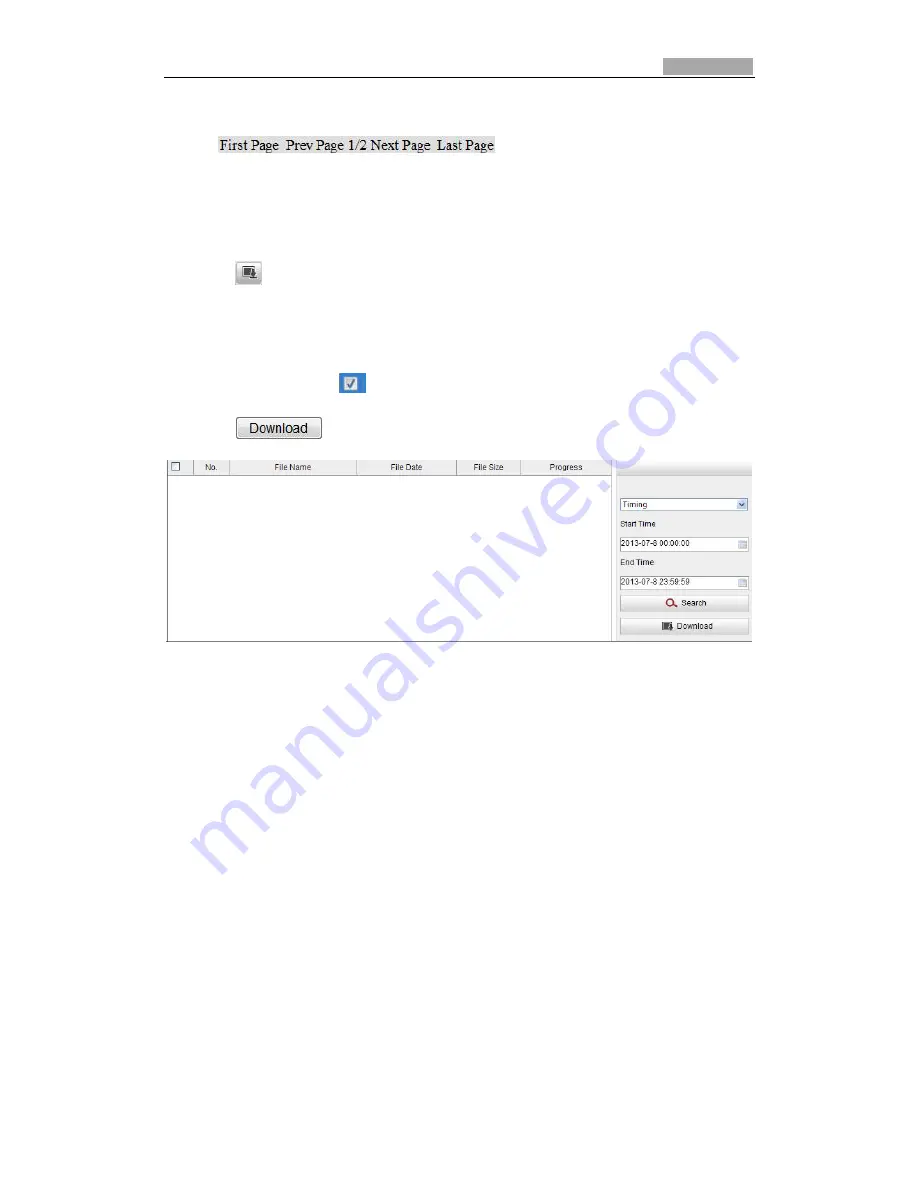
User Manual of Network Zoom camera
79
The video files are not all listed on one page. You can click
to turn pages.
Task 3
: To download the captured pictures
Steps:
1.
Click
on the playback interface. The pop-up menu is shown in Figure 8-8.
2.
Set the linkage type of capturing the pictures as timing, alarm, motion, etc..
3.
Set the start time and end time. Click
Search
. The corresponding picture files are
listed on the left.
4.
Check the checkbox
in front of the files that you need to download.
5.
Click
to download the files.
Figure 8-8 Picture Downloading interface
















































