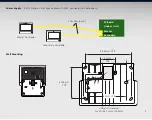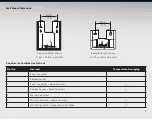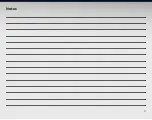18
(iv) Zone summary will also show zone controller is paired to
the zone.
(iv) The next screen will show that the Zone Controller is now paired
to the zone. It will also show the serial number of the connected
device. Make sure this is the same serial number of the actual
connected device (check the back of the device for serial number).
Touch ‘<Back’.
Option 2 : Zone will use a remote sensor
(i)
Touch ‘A new remote Sensor’.
(ii) Follow the on screen instructions.
Содержание QTB-1000
Страница 1: ...Installation and Commissioning Manual ...
Страница 31: ...31 Notes ...