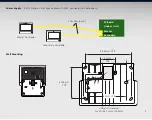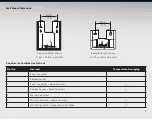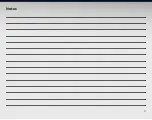16
(iii) If additional devices are required to average a reading,
touch ‘Add a system device’ then follow the on-screen
instructions.
You can add a remote sensor, a master controller or secondary
controller (if available).
NOTE:
When pairing a remote sensor, record the serial number shown on the
back of the device and ensure that the same number appears on the
master controller screen during the setup.
Assigned to remote sensor
Assigned to master controller
b
a
Setting up a Zoned System
After step 8 on page 15, to setup, touch any zones
connected to the system.
Touch ‘Zone name’ to assign a name. Then touch ‘ Add
a zone device’ to add a device. For each zone, select
the desired device assignment options.
Содержание QTB-1000
Страница 1: ...Installation and Commissioning Manual ...
Страница 31: ...31 Notes ...