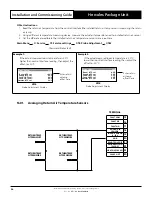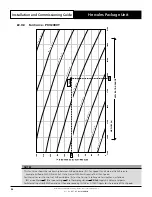48
Installation and Commissioning Guide
Hercules Package Unit
Installation and Commissioning Guide - Hercules Package Unit
Doc. No.0525-021
Ver. 21 221110
Step 8. Enable DIN4 to Turn the Unit On/Off if desired and not using Scheduler via Service menu -
Ge3
:
NOTE:
Ensure Enable Scheduler is set to
No
(Step 9)
Menu Progression:
Main Menu
G. Service
e. Communicate config.
Bms config. Ge3:
Change to
Yes
to enable
Remote ON/OFF Digital
Input Control
(Terminal 21)
Bms Config. Ge3
Enable Din 4 to turn
the unit On / Off : Yes
NOTE: No
is the default setting.
Step 9. Setup
Scheduler
via User menu -
D1
to
D6
, if applicable. If not in use, answer
No
in
D1
:
NOTE:
Ensure DIN4 is set to
No
(Step 8)
Menu Progression:
Main Menu
D. Clock/Scheduler
Clock D1 - D6
Set to
Yes
to enable scheduler
No
to disable scheduler
Clock D1
Day:
Date:
Hour:
Enable Scheduler:
Enable Night Mode:
Tuesday
17 / 05 / 16
12:18
Yes
No
Setup Monday to Sunday Events, as required:
Setup
Monday
to
Sunday
Events
, as required
Clock D3
Monday ,
Event 1 :
00:00 to 00.00
Event 2 :
00:00 to 00.00
Tuesday ,
Event 1 :
00:00 to 00.00
Event 2 :
00:00 to 00.00
Clock D6
Sunday ,
Event 1 :
00:00 to 00.00
Event 2 :
00:00 to 00.00
Step 10. Set Mode of Operation to
AUTO CHANGE OVER
via User menu-
C1
:
Menu Progression:
Main Menu
C. Mode of Operation
C1:
Heat / Cool C1
Mode : AUTO CHANGE OVER
Set to
AUTO CHANGE OVER
NOTE: AUTO CHANGE OVER
is the default setting, set the Mode of Operation as per your requirement.
Содержание HERCULES PKV1400T
Страница 83: ...THIS PAGE WAS INTENTIONALLY LEFT BLANK...