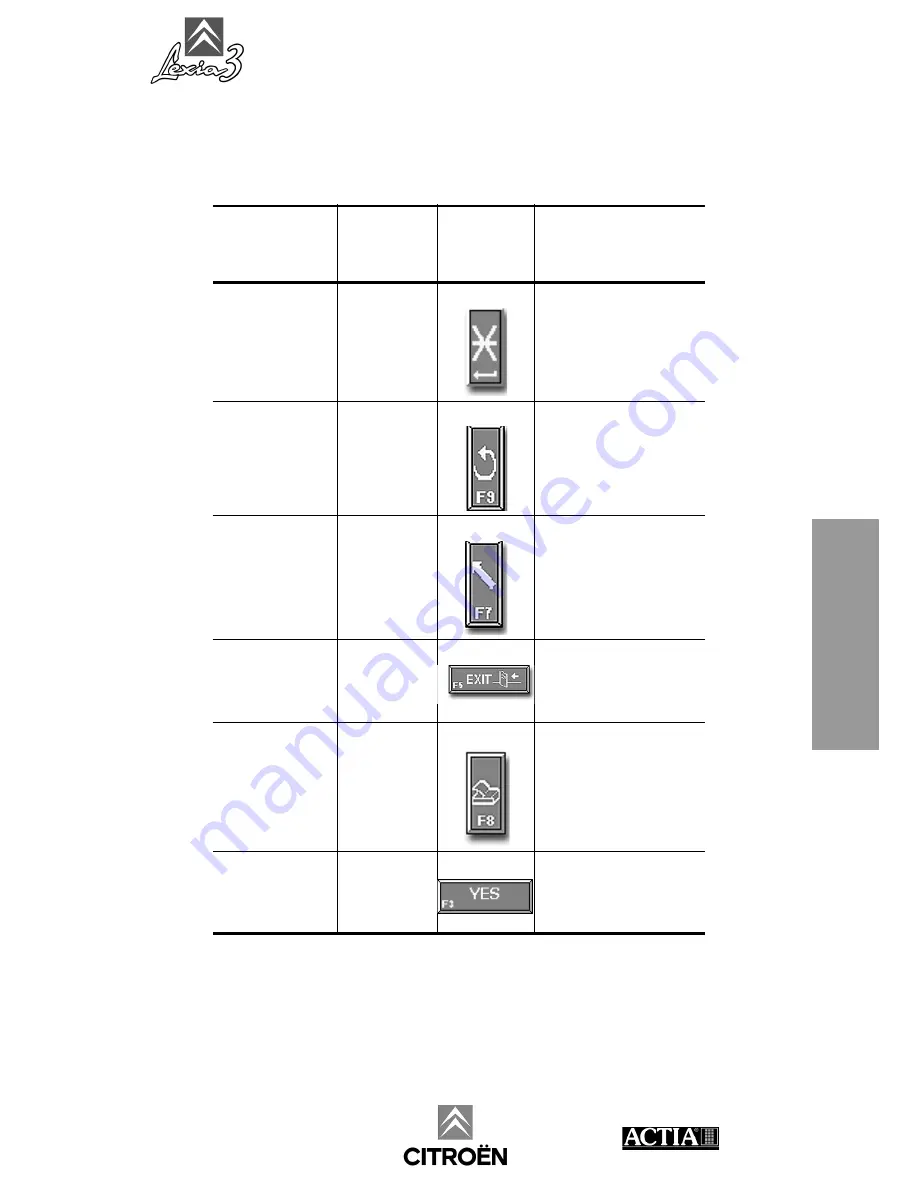
Manuel d’utilisation LEXIA3
- Using the LEXIA3 package - 123
Using the
LEXI
A3
package
6.2 Description of LEXIA3 key functions
The main LEXIA3 key functions are defined in the table below.
Function
Short
keyboard
code
Symbol
Action
Confirm
Enter
Confirm, or go to next
screen.
Return
F9
Go back to previous
screen.
General return
F7
Go back to LEXIA3 main
menu.
Exit
F5
Quit the LEXIA3
application.
F8
Print the active page.
Confirm
F3
Affirmative answer to a
question.
Содержание LEXIA3 CHRONO
Страница 1: ...www autokmfactory com ...
Страница 2: ......
Страница 10: ...LEXIA3 User Guide 6 Preface Preface ...
Страница 56: ...LEXIA3 User Guide 52 EXPERT Pack CHRONO Pack EXPERT Pack CHRONO Pack ...
Страница 92: ...LEXIA3 User Guide 88 MOBILE Pack LIGHT Pack EXPERT Pack CHRONO Pack MOBILE Pack LIGHT Pack ...
Страница 101: ...LEXIA3 User Guide Options 97 Options 2 Connect cable 5 3 Connect the power supply or ...
Страница 121: ...LEXIA3 User Guide Installing PCAnywhere 117 Installing PCAnywhere 11 Press the Next button 12 Press the Next button ...
Страница 152: ...LEXIA3 User Guide 148 Using the LEXIA3 package Using the LEXIA3 package ...
Страница 156: ...LEXIA3 User Guide 152 Utilisation precaution Utilisation precautions ...
Страница 162: ...LEXIA3 User Guide 158 Customer support Customer support ...
















































