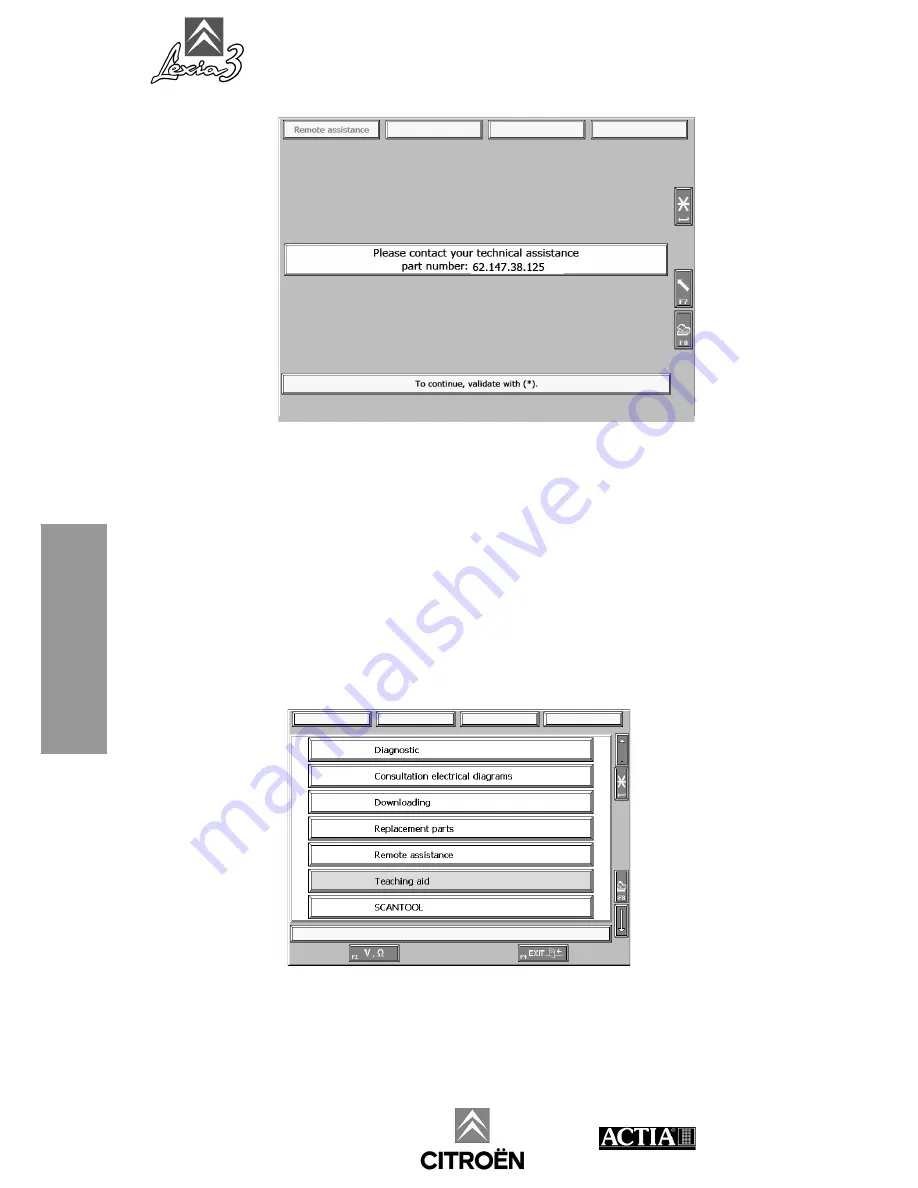
LEXIA3 User Guide
144 - Using the LEXIA3 package -
Using the
LEXIA
3
package
• You have to give this number to your colleague, or to the technical expert, by
telephone.
• Confirm.
• Then go back to the
LEXIA3
main menu. An icon indicates that a Teleassistance
session is active.
5.
End of Teleassistance session
Press
F4
on your PC Tablet to terminate the Teleassistance session.
Содержание LEXIA3 CHRONO
Страница 1: ...www autokmfactory com ...
Страница 2: ......
Страница 10: ...LEXIA3 User Guide 6 Preface Preface ...
Страница 56: ...LEXIA3 User Guide 52 EXPERT Pack CHRONO Pack EXPERT Pack CHRONO Pack ...
Страница 92: ...LEXIA3 User Guide 88 MOBILE Pack LIGHT Pack EXPERT Pack CHRONO Pack MOBILE Pack LIGHT Pack ...
Страница 101: ...LEXIA3 User Guide Options 97 Options 2 Connect cable 5 3 Connect the power supply or ...
Страница 121: ...LEXIA3 User Guide Installing PCAnywhere 117 Installing PCAnywhere 11 Press the Next button 12 Press the Next button ...
Страница 152: ...LEXIA3 User Guide 148 Using the LEXIA3 package Using the LEXIA3 package ...
Страница 156: ...LEXIA3 User Guide 152 Utilisation precaution Utilisation precautions ...
Страница 162: ...LEXIA3 User Guide 158 Customer support Customer support ...
















































