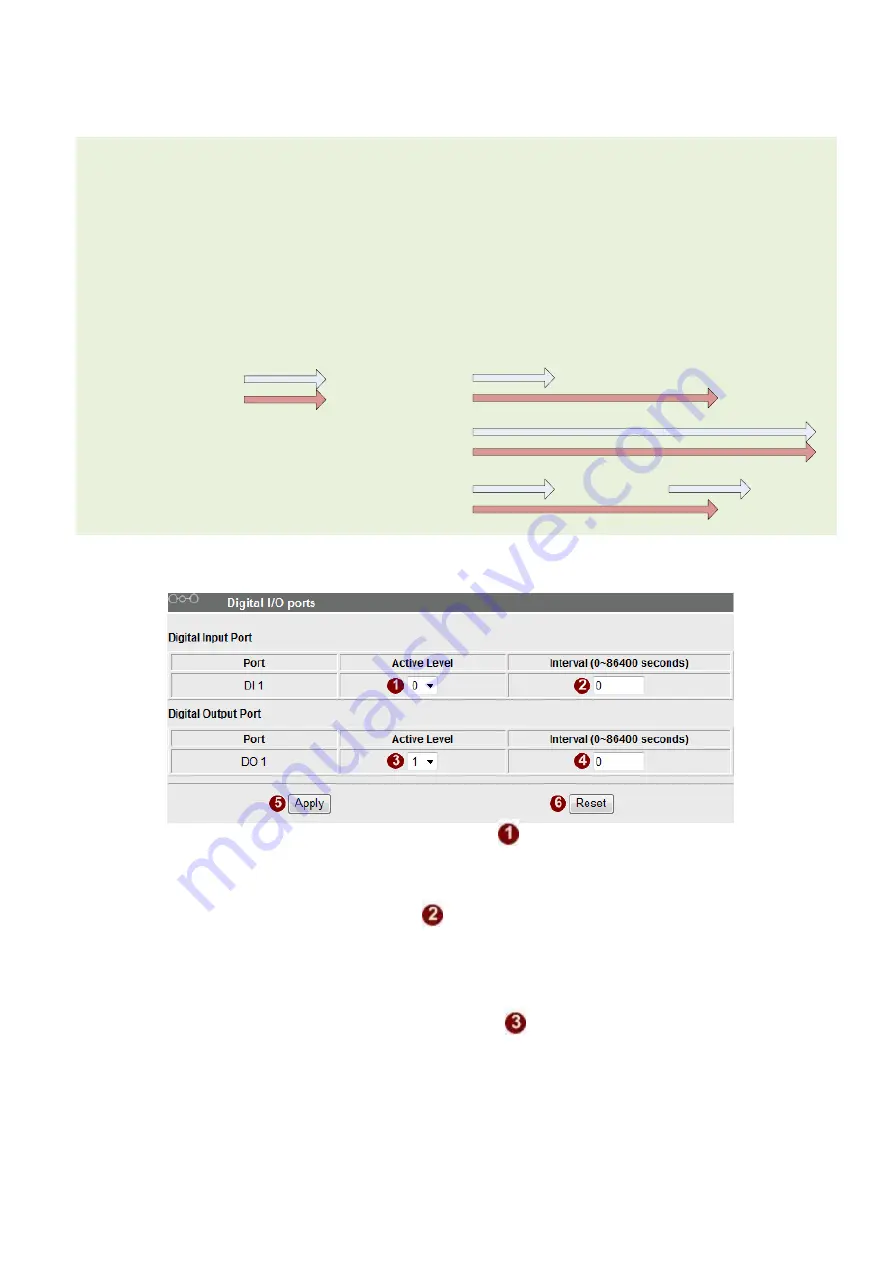
50
Trigger Interval: How does it work?
When a motion is detected or the device receives a DI trigger, usually users want the camera to stay on
high alert for a minimum duration of time before returning to normal mode. This duration is controlled by
setting the
trigger interval
value. During this time, the device will NOT respond to a second trigger. The
device will stay in the triggered state for as long as the trigger continues to be effective. So the Trigger
interval only limits the minimum amount of time the device will spend in the triggered state. Below are
sample diagrams on trigger-response mechanism.
Trigger: 20s
Response: 20s
Trigger: 20s
Response: 60s
Trigger: 80s
Response: 80s
Trigger: 20s + 20s
Response: 60s
No minimum interval
Minimum interval 60s
DI:
To setup DI, please define the
Active level as 0 or 1. If the
active level is set as 1, then camera will consider high voltage difference a
trigger, which can be used to initiate other events. The event will end when
the DI voltage goes back to 0.
Interval determines the minimum delay
that must pass before the IP device will accept another trigger from DI ( in
seconds). 0 means there is no minimum delay limit.
DO:
To setup DI, please define the
Active level as 0 or 1. If the
active level is set as 1, then camera will change the output voltage to high
when this response is activated by an event rule. The voltage will go back to
Содержание A1D-220-V3.14.19-AC
Страница 1: ...1 Encoder Firmware A1D 220 V3 14 19 AC User s Manual...
Страница 52: ...52...
Страница 66: ...66 STEP5 The progress bar shows the upgrading is completed and system is rebooting...
















































