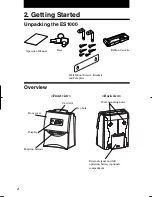Once the AC line cord is plugged into the outlet, the unit can be used immediately. Basic
operations, including the time and ending dates, are preset.
The ES1000 is designed to work only with the ES1010 Time Cards. The clock will not
function correctly using other style time cards, and using other cards may cause damage to
sensors.
Do not let any metallic object get into the slot, including paper clips. Do not
forcefully push in a card, either. These may cause the unit to malfunction.
3. Overview of Operation
It is easy to operate the unit. Just insert a time card. To start a time card, make sure the
"number" on the card faces outward (towards operation). The card is then automatically
pulled in, printed and then ejected.
When a new card is inserted, the card will automatically be registered, and will print the
"IN" print on the first line. The month will be printed on the first line also or on the line
when the month and printing line change.
You can print "IN" and "OUT" as many times as you want per day. Concerning the printing
line, it will slide one line down each time you insert the card for "IN" print.
The recorder will record the last imprint and automatically switch the "IN" and "OUT".
You may also manually switch the column position of imprint by pushing the "IN" button
or "OUT" button.
The number of cards that can be automatically registered is a maximum of 100 cards.
Card numbers 001 through 100 using duplicate numbers can cause incorrect totals.
See "2. Getting Started".
Even if the "IN" is printed, when the present time passes the "Day Advance Time", it will
consider that the "OUT" print was forgotten and will print the "IN" print on the next line.
12
6
Содержание ES1000
Страница 1: ...USER S MANUAL ...