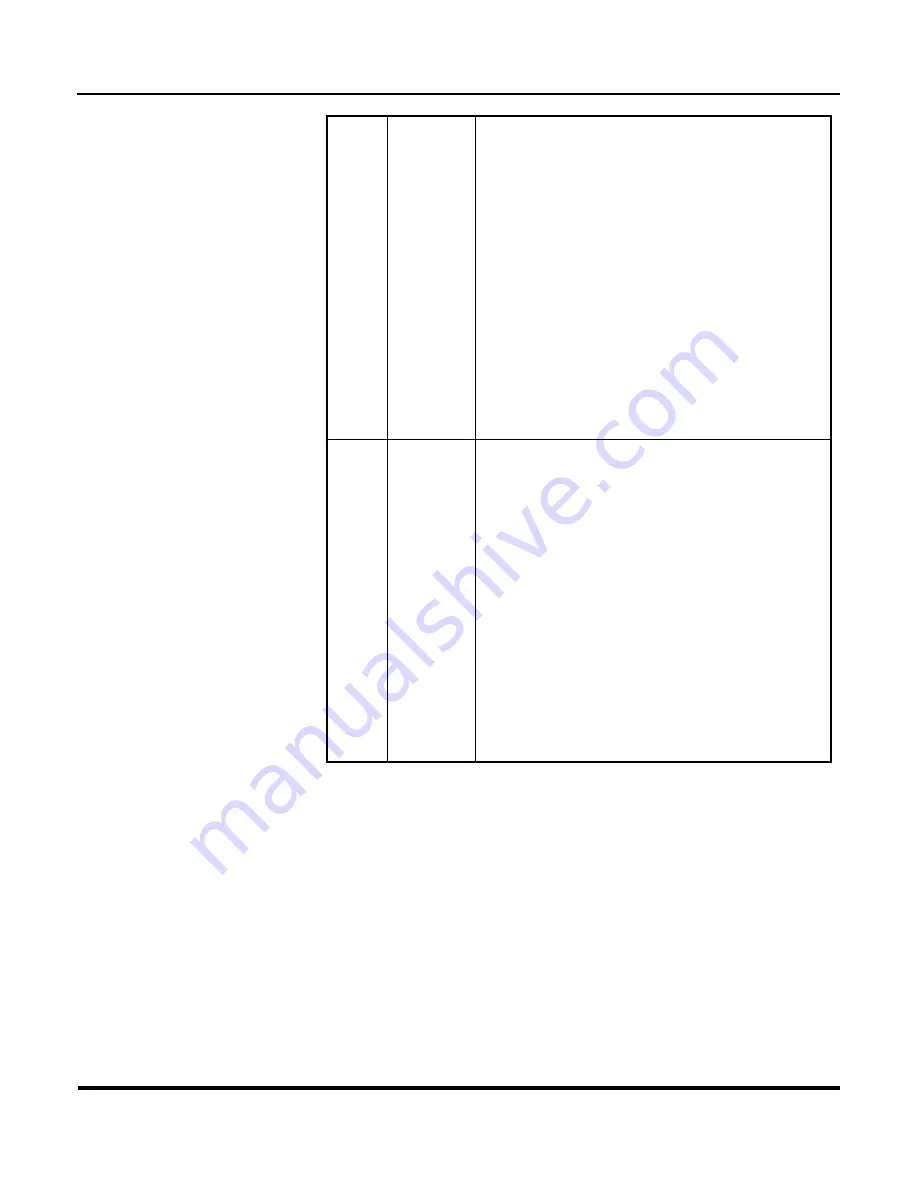
AP512 ACROPACK
USER
’S MANUAL
Acromag, Inc. Tel: 248-295-0310
- 34 - http://www.acromag.com
- 34 -
https://www.acromag.com
6
RTS
Hardware
Flow
Control
0 = Disable Automatic RTS flow control.
1= Enable Automatic RTS flow control. The RTS
pin can be automatically controlled to indicate
local buffer overflows to remote buffers.
When automatic hardware flow control is
enabled, an interrupt will be generated when
the receive FIFO is filled to the program trigger
level an
d RTS will go to a logic “1” at the next
trigger level. RTS will return to a logic “0”
when data is unloaded below the next lower
trigger level. RTS functions normally when
hardware flow control is disabled. FCTR bits0-
1 are used to set the RTS delay
timer/trigger level.
7
CTS
Hardware
Flow
Control
0 = Disable Automatic CTS flow control.
1 = Enable Automatic CTS flow control.
Enable Automatic CTS flow control. The CTS pin
can be monitored for remote buffer overflow
indication. When automatic CTS hardware
flow control is enabled, a CTS transition from
logic “0” to a logic “1” to indicate a flow
control request, ISR bit-5 will be set to a logic
“1” (if enabled via IER bit6
-7), and transmission
of data will be suspended as soon as the stop
bit of the character in process is shifted out.
Transmission is resumed after the CTS input
returns to a logic “0”, indicating more data
may be sent.
For the AP512 model RTS is used to enable its corresponding transmitter for
output of the TxD signal. The RTS signals do not have transmitter output
paths on this model. The CTS signals do not have a receiver input path on
the AP512 model. A power-up or system reset sets all EFR bits to 0.
3.2.15 XON/XOFF-1,2 Registers (R/W)
These registers hold the programmed XON and XOFF characters for software
flow control. XON or XOFF characters may be 1 or 2 bytes long. The UART
compares incoming data to these values and restarts (XON) or suspends
(XOFF) data transmission when a match is detected. All XON/XOFF bits are
set to 0 upon power-up or system reset.










































