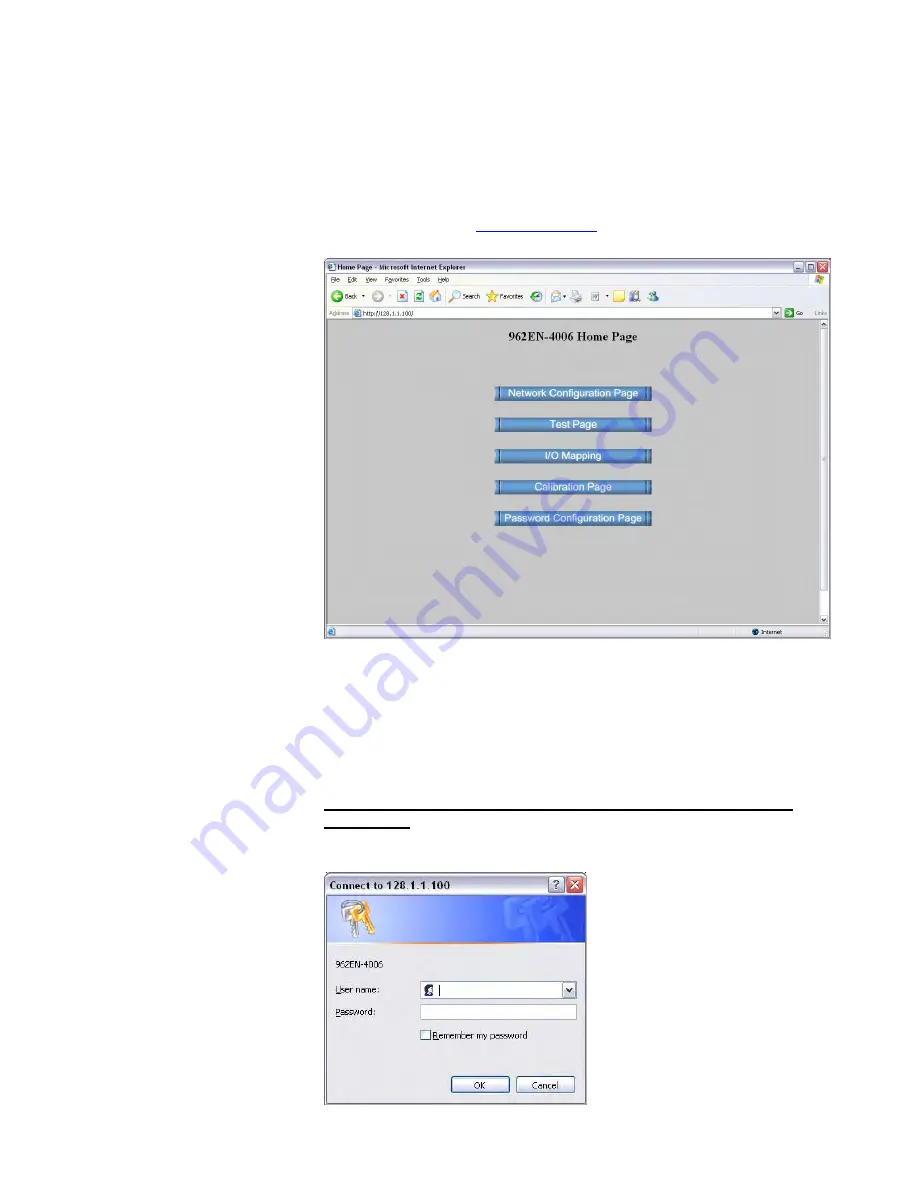
BusWorks® 961/962EN User’s Manual Modbus TCP/IP Differential I/V Input
__________________________________________________________________
_______________________________________________________________________________________
Acromag, Inc. Tel:248-624-1541 Fax:248-624-9234 Email:
http://www.acromag.com
8
This module supports Modbus over TCP/IP. You may use your own
software to issue Modbus command to this module (see Modbus Registers),
or you may use a standard web browser, as these modules have built-in web
pages that allow you to setup, control, and calibrate the module. Simply
execute your web browser, type the IP address assigned to your module in
the “Address” window (
http://128.1.1.100/
for our example), click [Go], and
you will be presented with a Home Page window similar to that shown below:
The Home Page provides buttons to access the other web pages of this
module that are used to configure the network parameters, change the user
name and password, map inputs to calibrate the module, and operate/test
the module.
For each new browser session that accesses the Home Page of this
module, you will be presented with a window prompting you to enter the
current User Name and Password as shown below. This information is
required before the program will allow you to make any other selections.
The default user name and password is “User” and “password00”
respectively.
After entering these defaults, you may wish to invoke the
Password Configuration Page to change these parameters to something
more meaningful to you.
IMPORTANT:
If you forget your
installed user name & password,
you can always toggle the module
into default mode via the default
mode toggle switch at the front of
the module. Then the password
and username will revert to the
original defaults noted above,
allowing you to re-invoke the
Password Configuration Page and
change the username and
password settings as required.
WEB BROWSER
Home Page









































