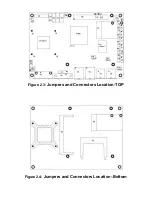1.3 Brief Description of PCH3X82
The fanless PCH3X82 is
Atom D525 powered panel PC with a rich variety of functions and peripherals
.
PCH3X82 is designed for easy and simplified integration into various vehicle applications. It
comes with a compact flash slot, 2.5-inch hard disk drive, DDR3 memory, audio jack, 2 Ethernet, DC
input. 4 external USB ports ensure simplified connectivity to a variety of external peripheral
devices. The unit supports Windows XP Pro, XP Embedded and Windows Embedded Standard
7. The fanless touch panel computer is ideal for use as Web Browser, Terminal and HMI at
all levels of automation control.
Figure 1.4: Overview of PCH3X82
Содержание PCH3582
Страница 8: ...1 2 Dimensions Figure 1 1 Dimensions of PCH3582...
Страница 9: ...Figure 1 2 Dimensions of PCH3782...
Страница 10: ...Figure 1 3 Dimensions of PCH3982...
Страница 13: ...Figure 2 3 Jumpers and Connectors Location TOP Figure 2 4 Jumpers and Connectors Location Bottom...
Страница 33: ...1 4...
Страница 64: ...Step 5 Click Next Step 6 Click Next to continue...
Страница 68: ...Step 5 Click Install to begin the installation Step 6 Click Finish to compete the installation...
Страница 70: ...Step 3 Click Yes to continue the installation Step 4 Wait for installation...
Страница 71: ...Step 5 Select Yes I want to restart my computer now then click OK...
Страница 75: ...Step 6 Wait for installation Then click Next to continue Step 7 Click OK...
Страница 76: ...Step 8 Click Finish to compete installation...
Страница 81: ...Setting...
Страница 82: ...About This panel displays information about the PenMount controller and driver version...