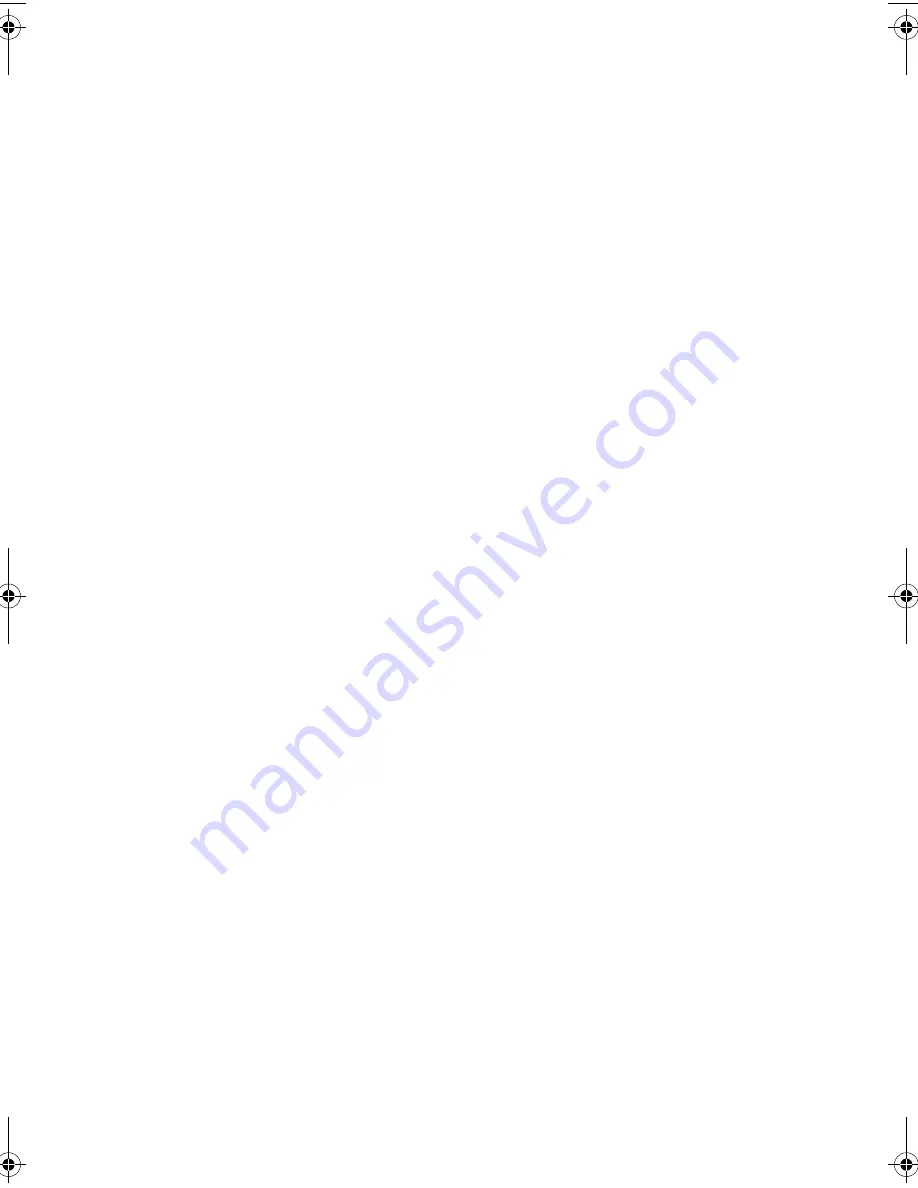
4 Configuring the system
40
Installation precautions
Before you install any server component, we recommend that you read
the following sections. These sections contain important ESD
precautions along with preinstallation and post-installation
instructions.
ESD precautions
Electrostatic discharge (ESD) can damage the processor(s),
motherboard, disk drive(s), expansion board(s), or other components.
Always observe the following precautions before you install server
components:
1
Do not remove a component from its protective packaging until
you are ready to install it.
2
Wear a wrist grounding strap and attach it to a metal part of the
server before handling components. If a wrist strap is not
available, maintain contact with the server throughout any
procedure requiring ESD protection.
BB!S421!.!FO/cppl!!Qbhf!51!!Gsjebz-!Nbsdi!23-!3115!!5;1:!QN
Содержание R310-U-P3200 - Altos - R310
Страница 1: ...Acer Altos R310 User s Guide ...
Страница 10: ...Contents x ...
Страница 11: ...1 System information ...
Страница 17: ...2 System tour ...
Страница 18: ...This chapter provides locations of various components and ports and instructions on how to set up the system ...
Страница 25: ...15 12 ID ID indicator 12 SVGA monitor port 13 PS 2 keyboard port No Icon Description ...
Страница 27: ...3 Getting Started ...
Страница 28: ...This chapter gives information on setting up and starting to use your system ...
Страница 46: ...3 Getting Started 36 ...
Страница 47: ...4 Configuring the system ...
Страница 67: ...5 BIOS setup ...
Страница 90: ...5 BIOS setup 80 ...
Страница 91: ...Appendix A Management software installation ...
Страница 92: ...This appendix shows you how to install the ASM and EasyBUILDTM software packages ...
Страница 96: ...Appendix A Management software installation 86 ...
Страница 97: ...Appendix B Rack installation ...
Страница 107: ...Appendix C SATA RAID configuration utility ...
Страница 108: ...This appendix provides instructions for using the SATA RAID configuration utility ...
Страница 122: ...Appendix C SATA RAID configuration utility 112 ...
















































