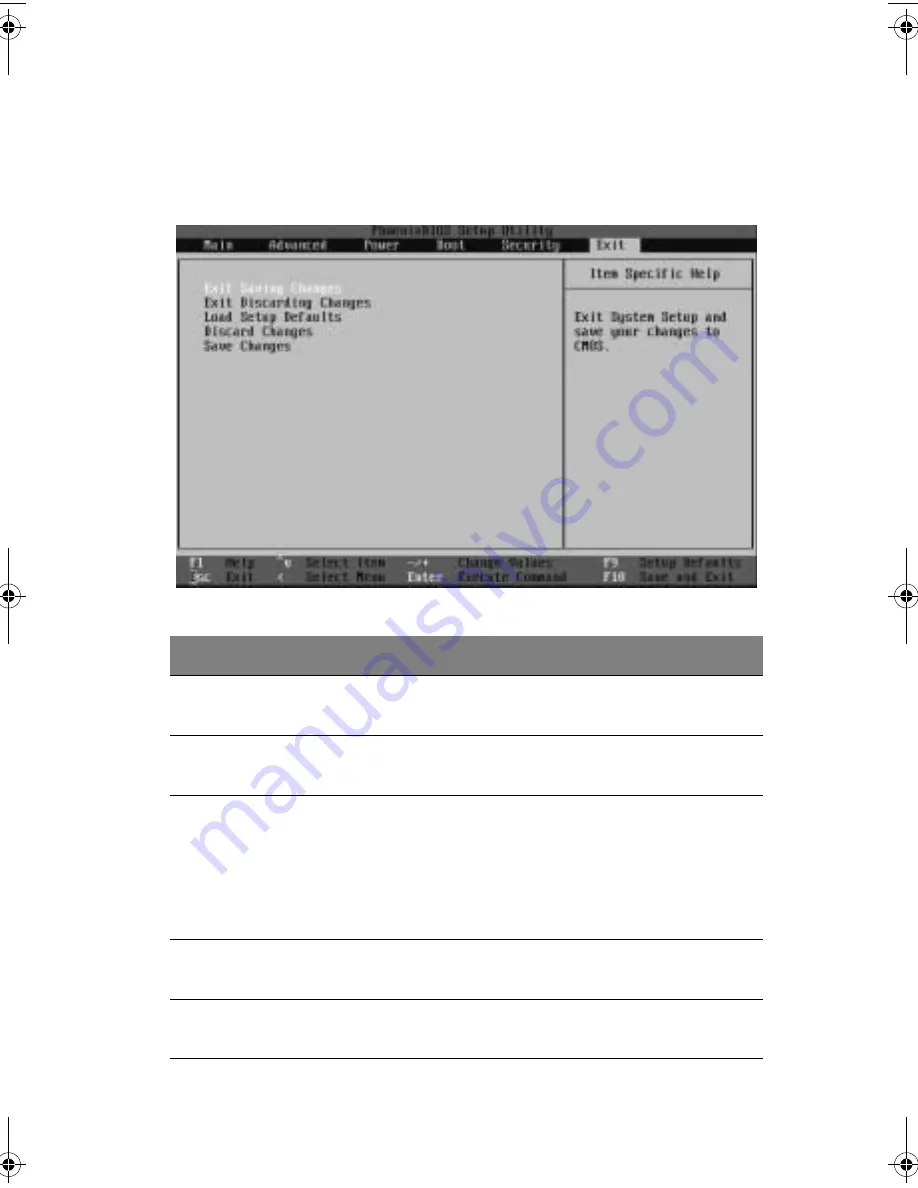
79
Exit
The Exit menu displays the various options to quit from the BIOS setup.
Highlight any of the exit options then press
Enter
.
Parameter
Description
Exit Saving
Changes
Saves changes made and closes the BIOS setup.
Exit Discarding
Changes
Discards changes made and closes the BIOS setup.
Load Setup
Defaults
Loads the optimal settings for all BIOS setup parameters.
Optimal settings are quite demanding in terms of
resources consumption. If you are using low-speed mem-
ory chips or other kinds of low-performance components
and you choose to load these settings, the system might
not function properly.
Discard
Changes
Discards all changes made on the BIOS setup.
Save Changes
Saves all changes made to BIOS setup without exiting the
utility.
BB!S421!.!FO/cppl!!Qbhf!8:!!Gsjebz-!Nbsdi!23-!3115!!5;1:!QN
Содержание R310-U-P3200 - Altos - R310
Страница 1: ...Acer Altos R310 User s Guide ...
Страница 10: ...Contents x ...
Страница 11: ...1 System information ...
Страница 17: ...2 System tour ...
Страница 18: ...This chapter provides locations of various components and ports and instructions on how to set up the system ...
Страница 25: ...15 12 ID ID indicator 12 SVGA monitor port 13 PS 2 keyboard port No Icon Description ...
Страница 27: ...3 Getting Started ...
Страница 28: ...This chapter gives information on setting up and starting to use your system ...
Страница 46: ...3 Getting Started 36 ...
Страница 47: ...4 Configuring the system ...
Страница 67: ...5 BIOS setup ...
Страница 90: ...5 BIOS setup 80 ...
Страница 91: ...Appendix A Management software installation ...
Страница 92: ...This appendix shows you how to install the ASM and EasyBUILDTM software packages ...
Страница 96: ...Appendix A Management software installation 86 ...
Страница 97: ...Appendix B Rack installation ...
Страница 107: ...Appendix C SATA RAID configuration utility ...
Страница 108: ...This appendix provides instructions for using the SATA RAID configuration utility ...
Страница 122: ...Appendix C SATA RAID configuration utility 112 ...
















































