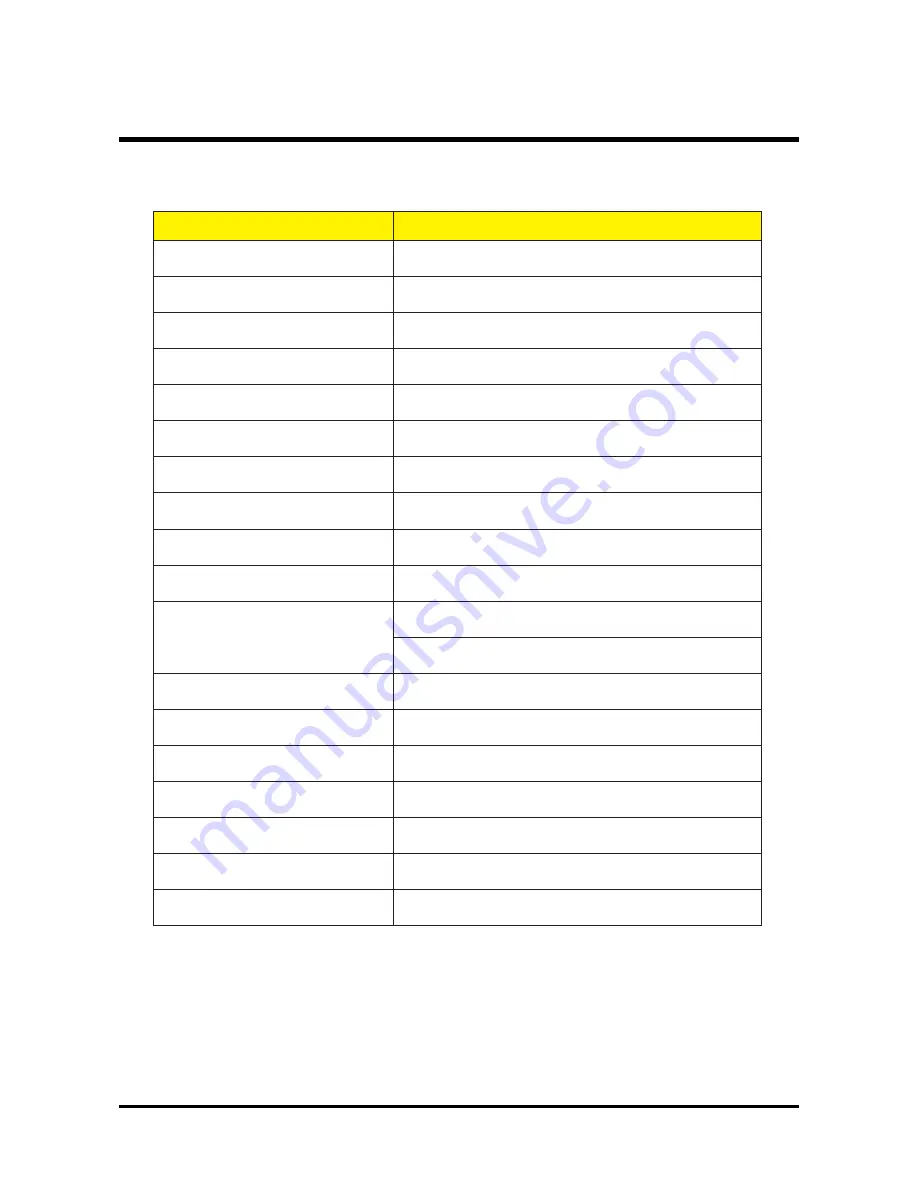
1
Chapter 1
System Introduction
Chapter 1
Technical Specification
m
e
t
I
n
o
i
t
p
i
r
c
s
e
D
e
p
y
T
y
a
l
p
s
i
D
r
o
t
c
e
j
o
r
P
P
L
D
p
i
h
C
e
l
g
n
i
S
e
p
y
T
p
m
a
L
W
0
0
2
s
s
e
n
t
h
g
i
r
B
n
e
m
u
L
0
0
7
1
o
i
t
a
R
t
s
a
r
t
n
o
C
)
n
i
M
(
)
f
f
o
/
n
o
l
l
u
F
(
1
:
0
0
0
2
)
s
l
e
x
i
P
(
n
o
i
t
u
l
o
s
e
R
0
0
6
x
0
0
8
y
t
i
m
r
o
f
i
n
U
%
0
9
n
o
i
t
a
s
n
e
p
m
o
C
l
a
c
i
t
p
O
l
e
n
n
u
T
t
h
g
i
L
h
t
g
n
e
L
l
a
c
o
F
m
m
2
.
4
2
~
2
.
0
2
e
z
i
S
n
e
e
r
c
S
s
e
h
c
n
i
0
3
3
~
5
.
7
2
e
c
n
a
t
s
i
D
w
o
r
h
T
r
e
t
e
M
2
1
~
2
.
1
y
t
i
l
i
b
i
t
a
p
m
o
C
)
"
z
H
K
9
7
~
1
3
(
y
c
n
e
u
q
e
r
f
l
a
t
n
o
z
i
r
o
H
"
)
"
z
H
5
8
~
0
5
(
y
c
n
e
u
q
e
r
f
l
a
c
i
t
r
e
V
"
y
t
i
d
i
m
u
H
n
o
i
t
a
r
e
p
O
%
0
8
e
r
u
t
a
r
e
p
m
e
T
n
o
i
t
a
r
e
p
O
C
5
3
+
~
5
+
e
s
i
o
N
d
n
u
o
S
)
e
d
o
m
O
C
E
(
)
A
(
b
d
7
2
/
)
e
d
o
m
d
r
a
d
n
a
t
s
(
)
A
(
B
d
0
3
t
n
e
m
e
r
i
u
q
e
R
r
e
w
o
P
z
H
0
6
~
0
5
,
v
0
4
2
~
0
0
1
)
D
x
H
x
W
(
s
n
o
i
s
n
e
m
i
D
m
m
2
9
x
8
9
1
x
6
5
2
t
h
g
i
e
W
)
b
l
5
.
4
<
(
G
K
0
.
2
n
o
i
t
a
c
i
f
i
t
r
e
C
L
U
c
,
L
U
,
I
I
-
I
C
C
V
,
B
s
s
a
l
C
C
C
F
,
B
s
s
a
l
C
E
C
Содержание PD-115
Страница 12: ...Chapter 1 6 System Block Diagram ...
Страница 13: ...7 Chapter 1 Optics Conceptual Drawing ...
Страница 21: ...15 Chapter 3 Disassemble Front Fan 1 Lift up the Front f Fan Set from front cover directly ...
Страница 27: ...21 Chapter 3 Disassemble Back Cover 1 Loosen the screw of AC Inlet remove the ring 2 Remove the Back Cover ...
Страница 28: ...Chapter 3 22 Disassemble Back IR Cover AC Outlet 1 Take out theAC Inlet 2 Take out the Back IR Cover ...
Страница 30: ...Chapter 3 24 Disassemble Mylar Ground Plate 1 Lift up the Mylar 2 Then lift up the Groung Plate ...
Страница 32: ...Chapter 3 26 Disassemble DMD Assembly DMD 1 Lift up the DMDAssembly 2 Lift up the DMD ...
Страница 33: ...27 Chapter 3 Disassemble Thermal Board 1 Loosen the screw of SENSOR BRACKET TPD 2 Remove the Thermal Borad ...
Страница 34: ...Chapter 3 28 Disassemble Optical Engine Fan 1 Loosen the three screws of Fan 2 Remove the Optical Engine Fan ...
Страница 41: ...Chapter 4 36 Function Test and Alignment Equipment Needed Test Condition ...
Страница 47: ...Chapter 5 42 CN2 Keypad Control ...
Страница 48: ...43 Chapter 5 CON2 Video CON3 S Video J3 J15 Video S Videop IN ...
Страница 49: ...Chapter 5 44 J7 Phone jack Stereo R CON1 D_SUB J8 Color Wheel ...
Страница 50: ...45 Chapter 5 JP1 USB J9 Power Supply JP3 CW Index JP3 CW Index ...
Страница 51: ...46 Chapter 5 Power Board Summarize The Locations of Connectors CN101 AC Inout ...
Страница 52: ...Chapter 5 47 CN201 380V Output CN301 DC Output ...
Страница 53: ...48 Chapter 5 Ballaster Board Summarize CN2 Control signal CN1 Power supply The Locations of Connectors ...
Страница 55: ...50 Chapter 6 FRU List ...
Страница 56: ...Chapter 6 51 ...
Страница 57: ...52 Chapter 6 ...
Страница 58: ...Chapter 6 53 ...








































