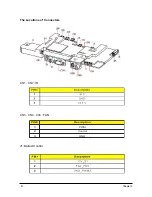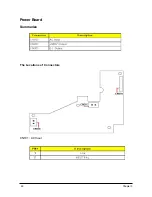Chapter 6
49
FRU (Field Replaceable Unit) List
This chapter gives you FRU ( Field Replaceable Unit ) listing in global configuration of P
D
-113
P
.
Refer to this chapter whenever ordering for parts to repair or for RMA ( Return Merchandise
Authorization ). Please note that WHEN ORDERING FRU PARTS, you should check the most
up-to-date information available on your regional web or channel. For whatever reasons a part
number change is made, it will not be noted on the printed Service Guide. For Acer AUTHO-
RIZED SERVICE PROVIDERS, Acer office may have a DIFFERENT part number code from
those given in the FRU list of this printed Service Guide. You MUST use the local FRU list pro-
vided by your regional Acer office to order FRU parts for repair and service of customer machines.
NOTE : To scrap or to return the defective parts, you should follow the local government
ordinance or regulations on how to dispose it properly, or follow the rules set by your
regional Acer office on how to return it.
Chapter 6
Содержание PD-115
Страница 12: ...Chapter 1 6 System Block Diagram ...
Страница 13: ...7 Chapter 1 Optics Conceptual Drawing ...
Страница 21: ...15 Chapter 3 Disassemble Front Fan 1 Lift up the Front f Fan Set from front cover directly ...
Страница 27: ...21 Chapter 3 Disassemble Back Cover 1 Loosen the screw of AC Inlet remove the ring 2 Remove the Back Cover ...
Страница 28: ...Chapter 3 22 Disassemble Back IR Cover AC Outlet 1 Take out theAC Inlet 2 Take out the Back IR Cover ...
Страница 30: ...Chapter 3 24 Disassemble Mylar Ground Plate 1 Lift up the Mylar 2 Then lift up the Groung Plate ...
Страница 32: ...Chapter 3 26 Disassemble DMD Assembly DMD 1 Lift up the DMDAssembly 2 Lift up the DMD ...
Страница 33: ...27 Chapter 3 Disassemble Thermal Board 1 Loosen the screw of SENSOR BRACKET TPD 2 Remove the Thermal Borad ...
Страница 34: ...Chapter 3 28 Disassemble Optical Engine Fan 1 Loosen the three screws of Fan 2 Remove the Optical Engine Fan ...
Страница 41: ...Chapter 4 36 Function Test and Alignment Equipment Needed Test Condition ...
Страница 47: ...Chapter 5 42 CN2 Keypad Control ...
Страница 48: ...43 Chapter 5 CON2 Video CON3 S Video J3 J15 Video S Videop IN ...
Страница 49: ...Chapter 5 44 J7 Phone jack Stereo R CON1 D_SUB J8 Color Wheel ...
Страница 50: ...45 Chapter 5 JP1 USB J9 Power Supply JP3 CW Index JP3 CW Index ...
Страница 51: ...46 Chapter 5 Power Board Summarize The Locations of Connectors CN101 AC Inout ...
Страница 52: ...Chapter 5 47 CN201 380V Output CN301 DC Output ...
Страница 53: ...48 Chapter 5 Ballaster Board Summarize CN2 Control signal CN1 Power supply The Locations of Connectors ...
Страница 55: ...50 Chapter 6 FRU List ...
Страница 56: ...Chapter 6 51 ...
Страница 57: ...52 Chapter 6 ...
Страница 58: ...Chapter 6 53 ...