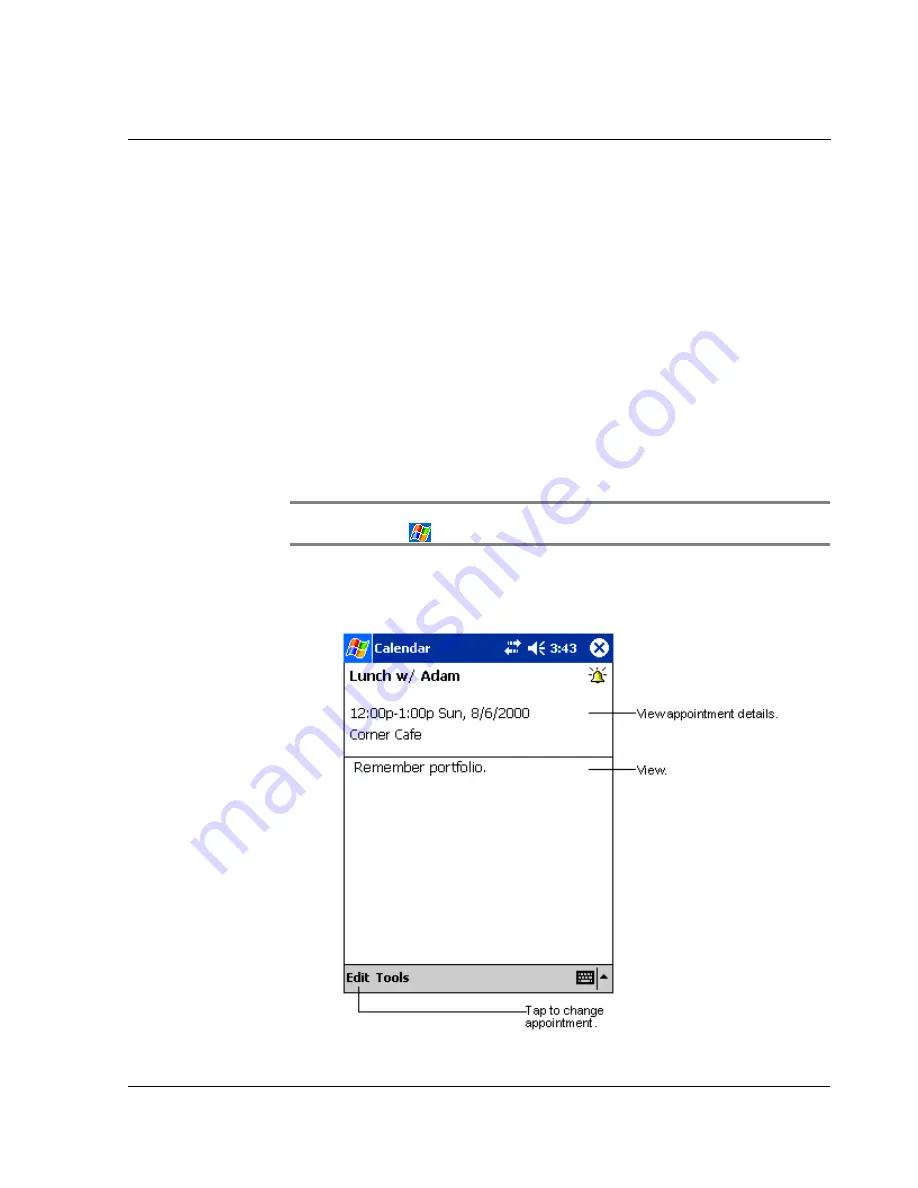
4 M a n a g i n g M i c r o s o f t ® P o c k e t O u t l o o k a p p l i c a t i o n s
Calendar
35
Scheduling an appointment
You can use Calendar to create or review appointments.
To create an appointment
1
If you are in Day or Week view, tap the desired date and time for the appointment.
2
Tap New.
3
Using the input panel, enter a description and a location.
Tap first to select the field.
4
If needed, tap the date and time to change them.
5
Enter other desired information.
You will need to hide the input panel to see all available fields.
6
To add notes, tap the Notes tab. You can enter text, draw, or create a recording. For
more information on creating notes, see "Notes" later in this chapter.
7
After entering the desired information, tap OK.
TIP:
If you select Remind me in an appointment, your handheld will remind you according
to the options set in
, Settings, Personal tab, Sounds & Reminders.
Using the Calendar summary screen
When you tap an appointment in Calendar, a summary screen is displayed. To change
the appointment, tap Edit.
Содержание n50
Страница 1: ...Manual for Acer n50 Handheld ...
Страница 4: ...About this Manual iv ...
Страница 10: ...First things first Installing Software on Your Acer n50 x ...
Страница 32: ...1 Getting started Command interface 18 ...
Страница 42: ...2 Entering data in your Acer n50 Using My Text 28 ...
Страница 72: ...5 Managing Microsoft Pocket PC 2003 companion programs Microsoft Reader for Pocket PC 58 ...
Страница 77: ...6 Backup and restore data 63 4 Tap Delete to remove the file ...
Страница 78: ...6 Backup and restore data 64 ...
Страница 82: ...7 Using expansion features Using an USB thumb drive 68 ...
Страница 94: ...10 Using Microsoft Pocket Internet Explorer Using Pocket Internet Explorer 80 ...
Страница 98: ...11 Customising your handheld Adding and removing programs 84 ...
Страница 104: ...Appendix A Exchanging and updating data using Bluetooth Utility optional Remote Device Services 90 ...
Страница 120: ...Appendix C Wireless communication Main configuration of utility 106 ...






























