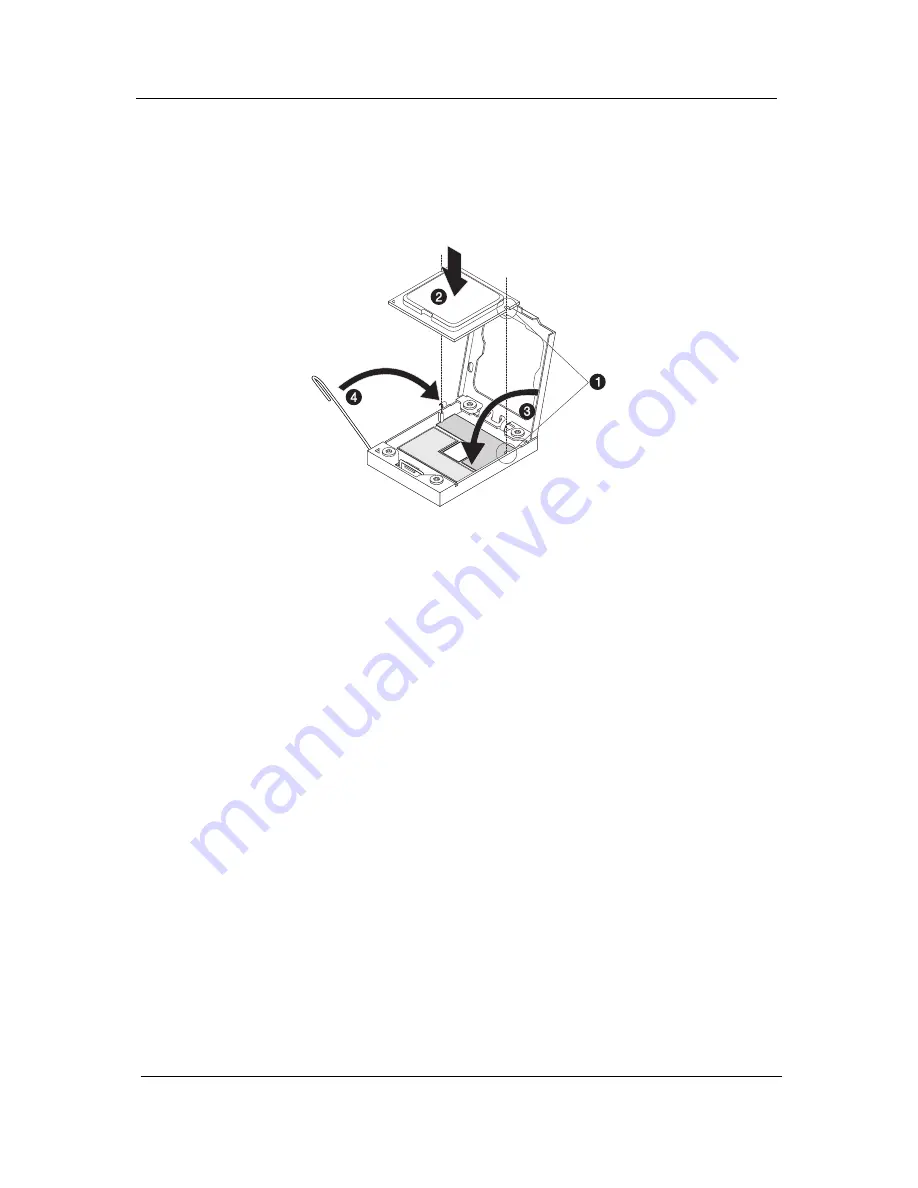
46
Chapter 7
a.
Hold the processor by its edges. Make sure the alignment tabs on the socket fit the two notch located
on the edge of the processor. The pins are keyed in such a way that you cannot install the processor
in the wrong orientation without bending the pins.
b.
Insert the new processor in the socket.
c.
Close the retention plate.
d.
Engage the load lever back into place.
7.
Apply the thermal interface material.
a.
Use an alcohol pad to wipe off the old thermal grease from both the heat sink and the processor
socket retention plate.
b.
Apply a thin layer of an approved thermal interface material before installing the heat sink.
Make sure that only a very thin layer is applied so that both contact surfaces are still visible.
8.
Install the heatsink. See “Heatsink removal and installation” on page 43.
Содержание AW2000h-AW175h F1
Страница 1: ...Acer AW2000h Service Guide PART NO PRINTED IN TAIWAN ...
Страница 8: ...2 Chapter 1 System parts list Currently unavailable ...
Страница 14: ...8 Chapter 2 ...
Страница 26: ...20 Chapter 4 ...
Страница 32: ...26 Chapter 5 ...
Страница 41: ...Hardware removal and installation 35 c Lock the HDD carrier ...
Страница 85: ...Chapter 10 79 ...
Страница 86: ...80 Chapter 10 ...
Страница 87: ...Chapter 11 81 Information unavailable BIOS POST Error Messages List Chapter 11 ...
Страница 88: ...82 Chapter 11 ...
















































