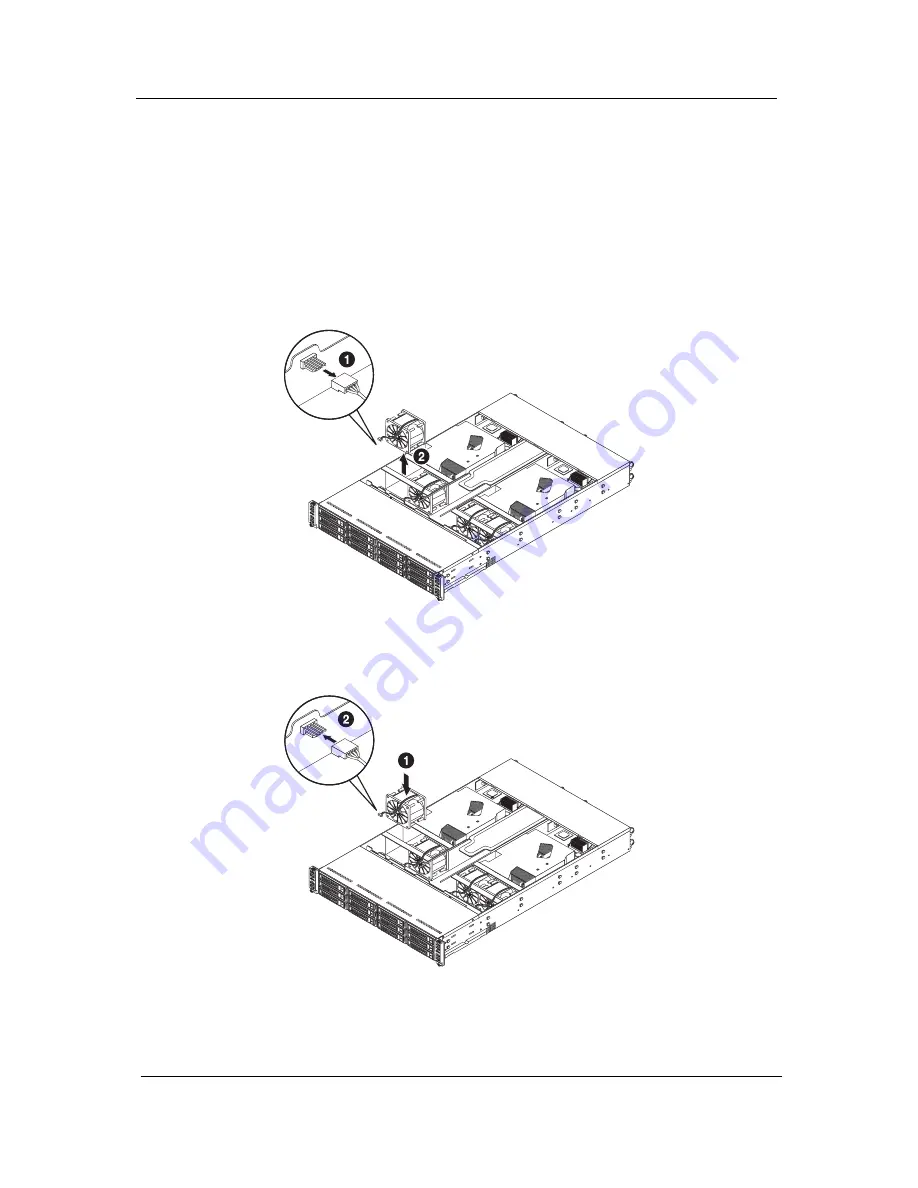
42
Chapter 7
Fan removal and installation
The system has a total of four high-performance fans to provide the cooling for the system.
Follow these steps:
1.
With the server powered on, open the top cover. See “PCI Express card removal and installation” on
page 38.
2.
Determine which of the fans has failed.
3.
Remove the fan module.
a.
Disconnect the fan cable from the motherboard.
b.
Pull the fan up and away from the chassis.
4.
Install the new fan module.
a.
Insert the new fan module into the chassis.
b.
Connect the fan cable to the mainboard.
NOTE:
Check the routing of the cables when connecting the cable.
Содержание AW2000h-AW175h F1
Страница 1: ...Acer AW2000h Service Guide PART NO PRINTED IN TAIWAN ...
Страница 8: ...2 Chapter 1 System parts list Currently unavailable ...
Страница 14: ...8 Chapter 2 ...
Страница 26: ...20 Chapter 4 ...
Страница 32: ...26 Chapter 5 ...
Страница 41: ...Hardware removal and installation 35 c Lock the HDD carrier ...
Страница 85: ...Chapter 10 79 ...
Страница 86: ...80 Chapter 10 ...
Страница 87: ...Chapter 11 81 Information unavailable BIOS POST Error Messages List Chapter 11 ...
Страница 88: ...82 Chapter 11 ...
















































