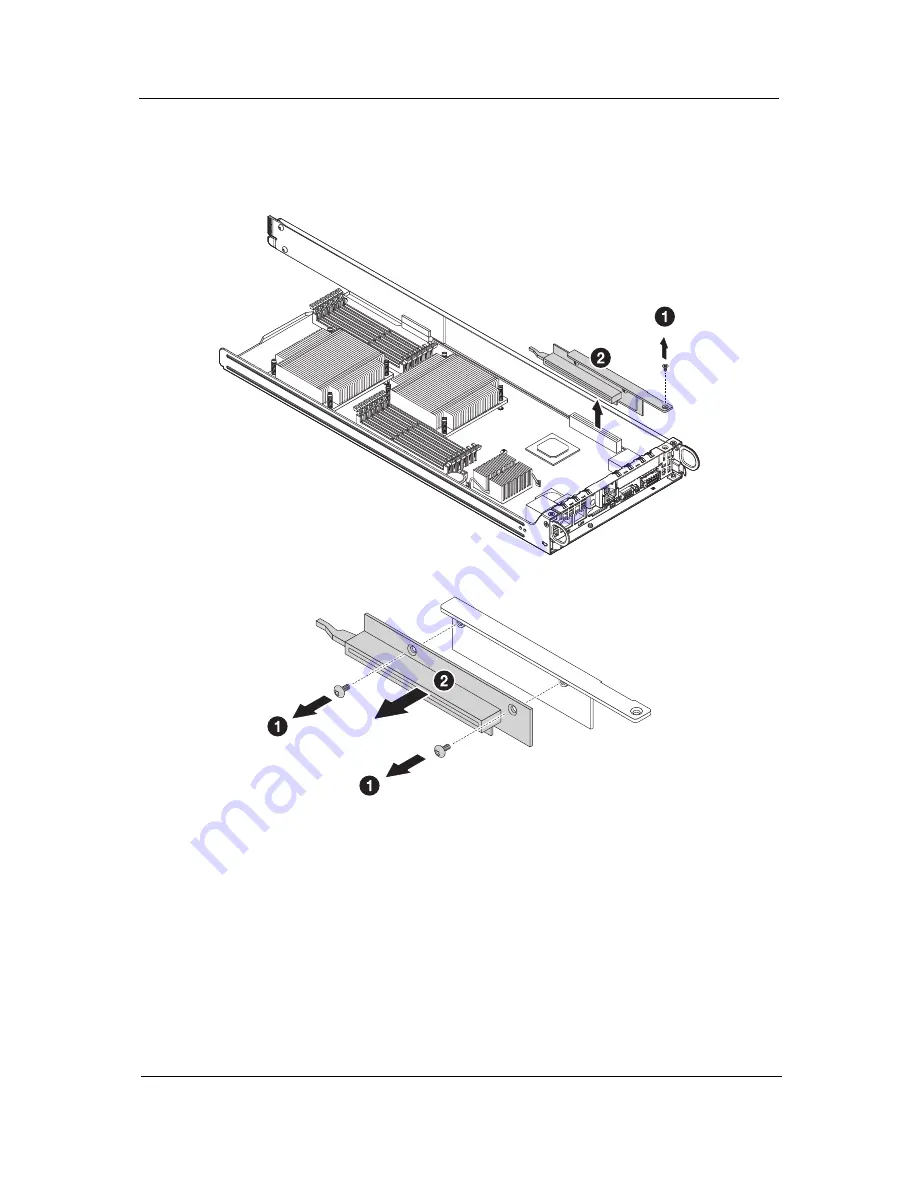
Hardware removal and installation
39
Replacing the riser card
Follow these steps:
1.
Remove any installed PCI Express card. See “PCI Express card removal and installation” on page 38.
2.
Remove the screw securing the PCI Express card bracket (1); then pull up the bracket and the riser card.
3.
To remove the riser card from the bracket, remove the two screws.
Содержание AW2000h-AW175h F1
Страница 1: ...Acer AW2000h Service Guide PART NO PRINTED IN TAIWAN ...
Страница 8: ...2 Chapter 1 System parts list Currently unavailable ...
Страница 14: ...8 Chapter 2 ...
Страница 26: ...20 Chapter 4 ...
Страница 32: ...26 Chapter 5 ...
Страница 41: ...Hardware removal and installation 35 c Lock the HDD carrier ...
Страница 85: ...Chapter 10 79 ...
Страница 86: ...80 Chapter 10 ...
Страница 87: ...Chapter 11 81 Information unavailable BIOS POST Error Messages List Chapter 11 ...
Страница 88: ...82 Chapter 11 ...
















































