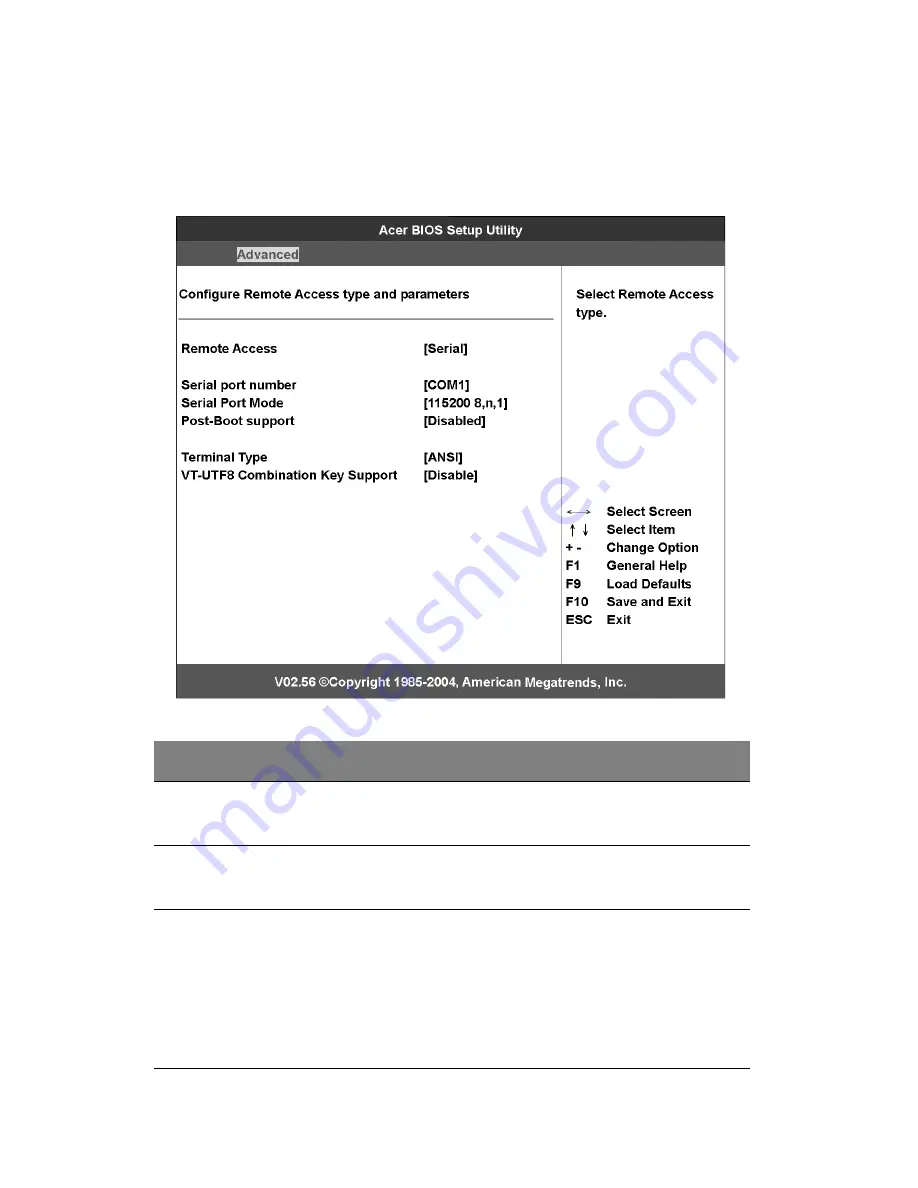
4 BIOS setup
106
Remote Access Configuration
The Remote Access Configuration submenu lets you define the
parameter settings for the system’s serial ports.
Parameter
Description
Option
Remote Access
Enables or disables remote serial
access.
Serial
Disabled
Serial Port
Number
Assigns a serial port to be used for
connecting to the console.
COM1
COM2 (via BMC)
Serial Port
Mode
Sets the transfer rate for the serial
port. The parameter setting depends
on your modem specification;
therefore, before you change the
setting of this parameter, check the
documentation that came with your
modem.
115200 8,n,1
57600 8,n,1
19200 8,n,1
Содержание Altos G710
Страница 1: ...Acer Altos G710 User s Guide ...
Страница 10: ...x Setting 183 Index 187 ...
Страница 11: ...1 System tour ...
Страница 35: ...2 System setup ...
Страница 46: ...2 System setup 36 ...
Страница 47: ...3 System upgrade ...
Страница 69: ...59 2 Pull out the CPU from the socket 2 ...
Страница 89: ...4 BIOS setup ...
Страница 130: ...4 BIOS setup 120 ...
Страница 131: ...5 Troubleshooting ...
Страница 142: ...5 Troubleshooting 132 ...
Страница 143: ...Appendix A System management ...
Страница 151: ...Appendix B Acer Altos G710 rack installation guide ...
Страница 152: ...This appendix shows you how to set up the Altos G710 server in a rack mount configuration ...
Страница 167: ...Appendix C SCSI RAID configuration ...
Страница 168: ...This appendix shows you how to create a RAID volume in your SCSI drives ...
Страница 173: ...Appendix D ePanel ...
Страница 196: ...Appendix D ePanel 186 ...
















































