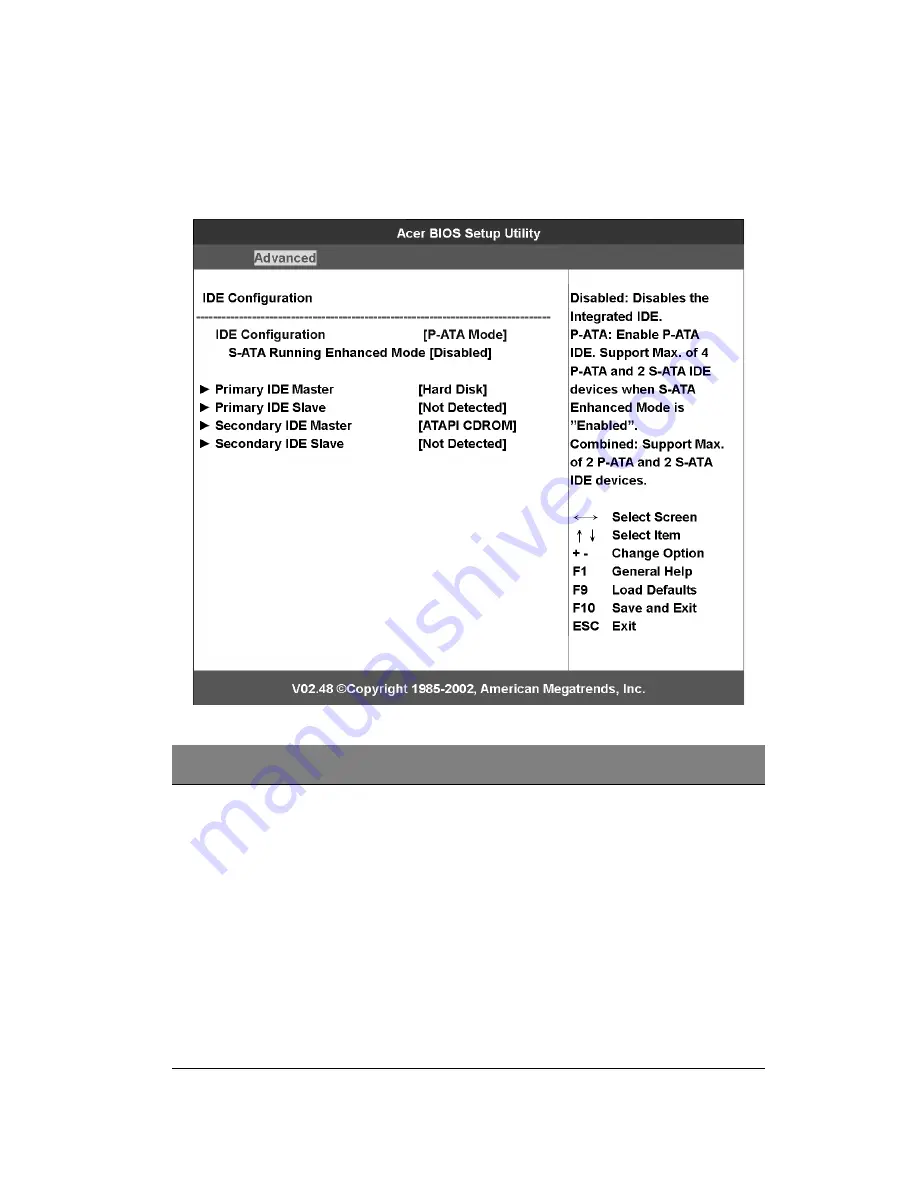
93
IDE Configuration
The IDE Configuration submenu lets you define the parameter settings
related to the hard disk/s.
Parameter
Description
Option
IDE Configuration
Enables or disables the integrated
IDE.
When this parameter is set to
P-ATA mode with the SATA
Running Enhanced Mode also
enabled, it enables support for
PATA IDE mode. This mode can
support a maximum of four PATA
and two SATA IDE devices.
When set to Combined Mode, the
system can support a maximum of
two PATA and two SATA IDE
devices.
P-ATA Mode
Combined Mode
Disabled
Содержание Altos G710
Страница 1: ...Acer Altos G710 User s Guide ...
Страница 10: ...x Setting 183 Index 187 ...
Страница 11: ...1 System tour ...
Страница 35: ...2 System setup ...
Страница 46: ...2 System setup 36 ...
Страница 47: ...3 System upgrade ...
Страница 69: ...59 2 Pull out the CPU from the socket 2 ...
Страница 89: ...4 BIOS setup ...
Страница 130: ...4 BIOS setup 120 ...
Страница 131: ...5 Troubleshooting ...
Страница 142: ...5 Troubleshooting 132 ...
Страница 143: ...Appendix A System management ...
Страница 151: ...Appendix B Acer Altos G710 rack installation guide ...
Страница 152: ...This appendix shows you how to set up the Altos G710 server in a rack mount configuration ...
Страница 167: ...Appendix C SCSI RAID configuration ...
Страница 168: ...This appendix shows you how to create a RAID volume in your SCSI drives ...
Страница 173: ...Appendix D ePanel ...
Страница 196: ...Appendix D ePanel 186 ...
















































