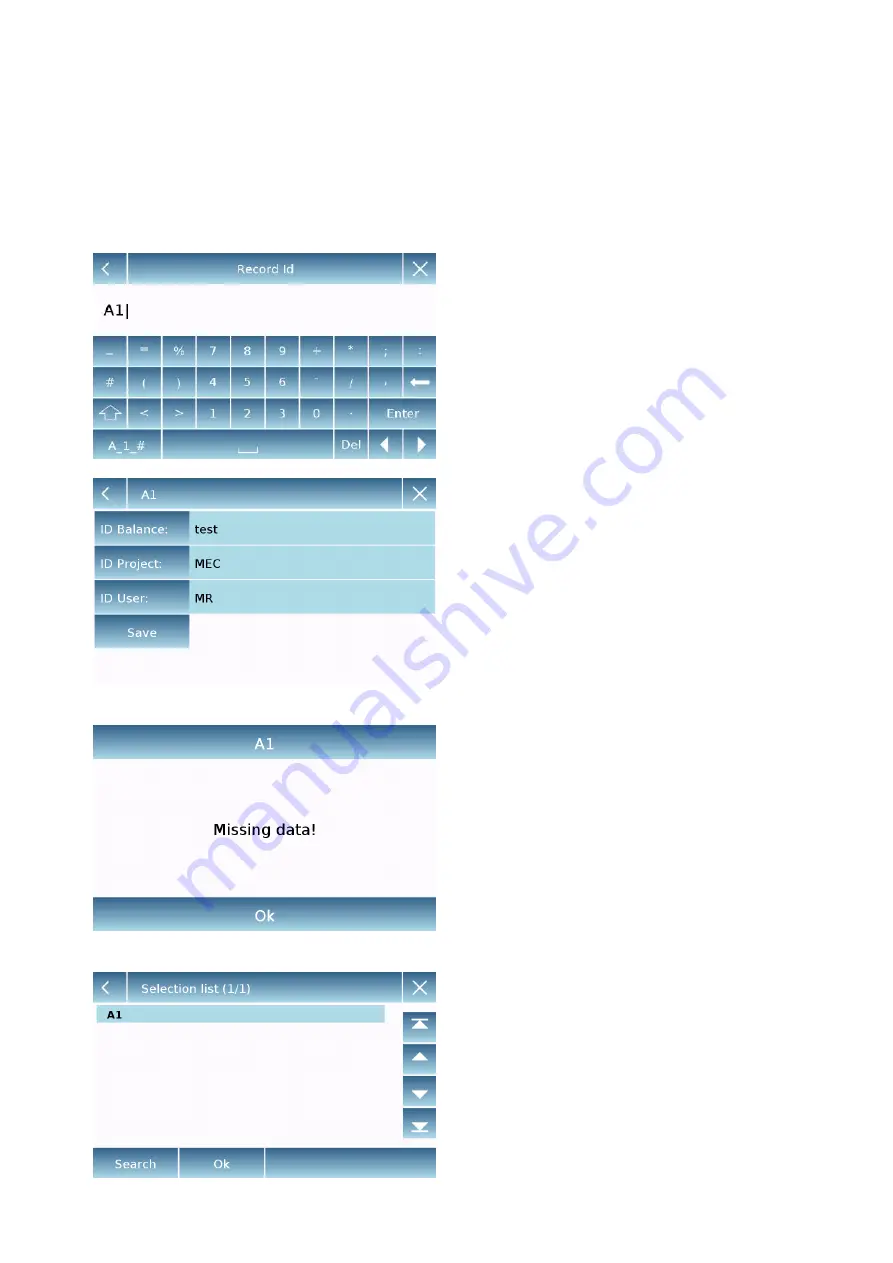
77
▪
Import (Usb):
by tapping this key,
you can import from a USB stick a
predefined database previously
The selection, edit, delete, print, export and
import commands are the same as
described in
chapter 9.7.1
New
: this command allows you to enter a
new record.
Enter the name you want to assign to the
record and confirm with the "
Enter
" key.
The data entry screen will be displayed.
Tap the corresponding parameter to enter
the desired data.
➢
Scale ID
➢
Project ID
➢
User ID
After entering the data, press the "
Save
"
key to confirm.
In order to save data, at least one of the
three fields must be filled in, otherwise an
incomplete data screen will be displayed.
After entering the record to select it, use
the "Select from list" or "Select by name"
command.
Tap the desired record and confirm with the
"
Ok
" key.
N.B. By entering the "GLP" command in
the print setup menu or in the save file,
the data set in the "Balance id, Project
id, User id" fields will be reported.

















