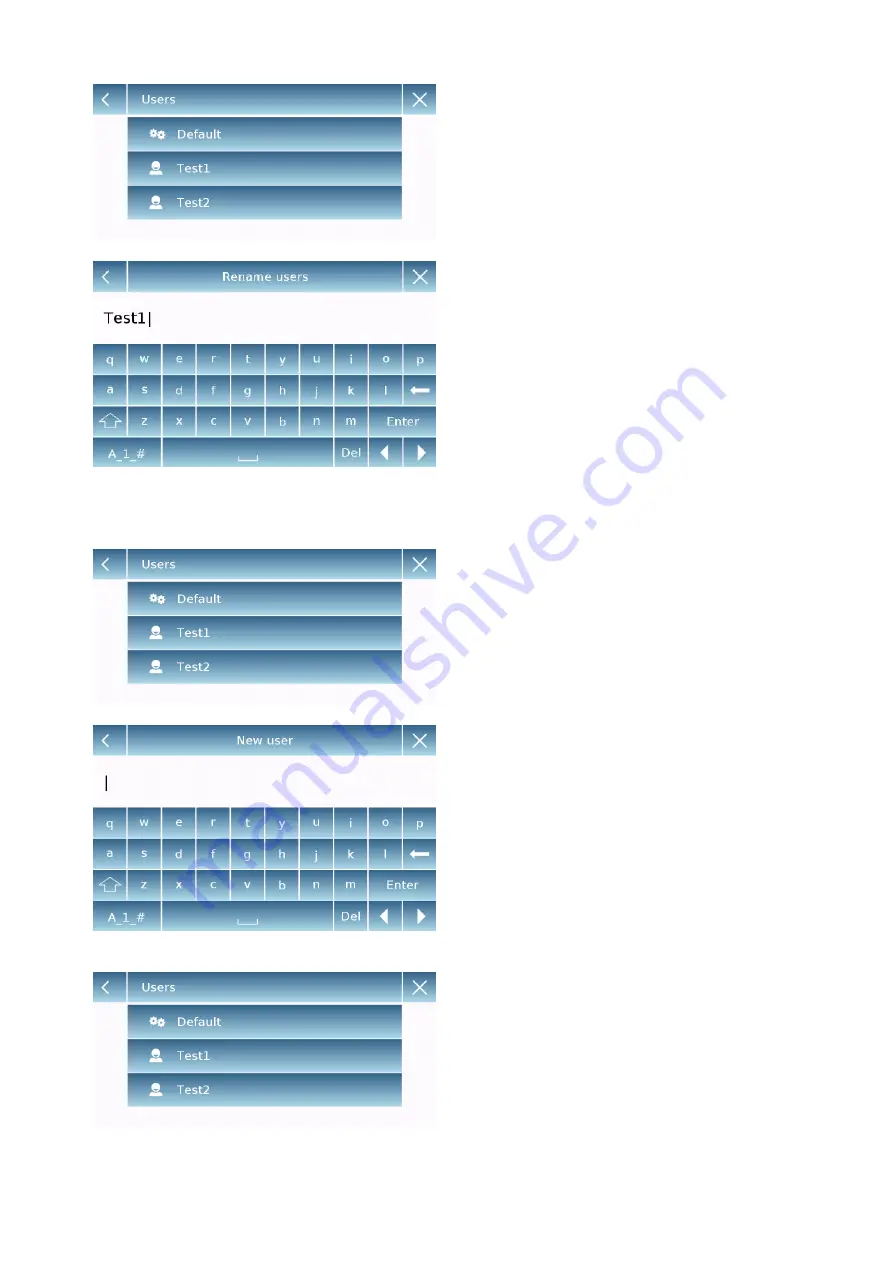
24
▪
Rename users
By selecting the "Rename Users" function,
you can change the name of the selected
user.
Select the user you want to rename.
The name change keyboard will be
displayed.
Tap "
X
" to cancel the operation or change
the name and confirm with the "
Enter
" key.
▪
Copy users
By selecting the "Copy Users" function, you
can create a new user with the same
configuration as an existing user.
Any databases will not be copied and no
password protection will be enabled. To
copy the databases of another user, you
need to export and import them to the
desired user.
Select the user you want to duplicate.
Enter the name to assign to the new user
and confirm with the "
Enter
" key.
▪
Delete users
By selecting the "Delete Users" function,
you can permanently delete a user and its
databases.
The list of stored users will be displayed,
then
select
the
user
to
delete.






























