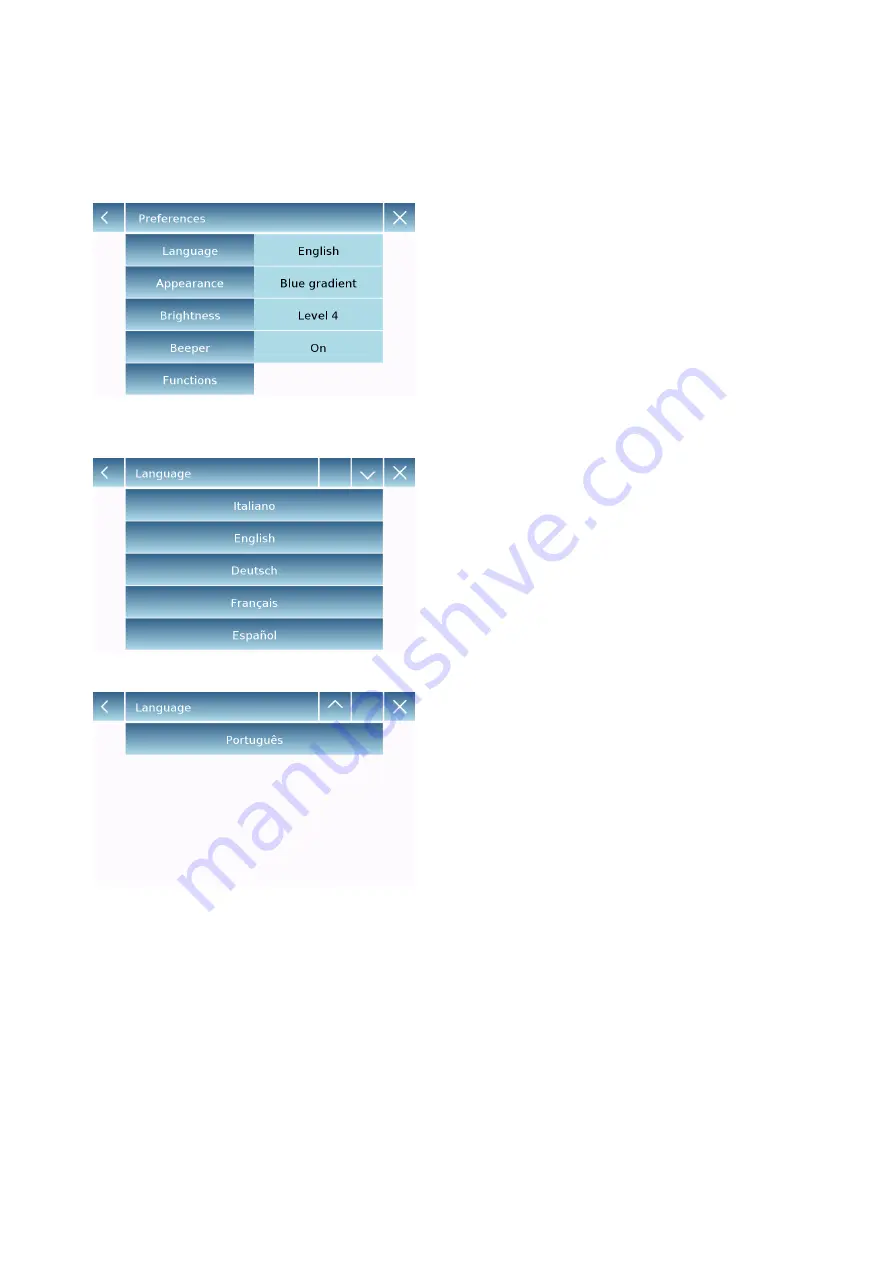
19
7.1 Selecting the language
In the settings menu, select the "
Preferences
" function.
Tap
“Language”
in the menu list.
You can select the device's use language.
Then select the desired language.
Automatically, all screens will be translated into
the selected language.
N.B. The selected language will only be
assigned to the user with whom the selection
was made.






























