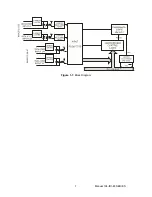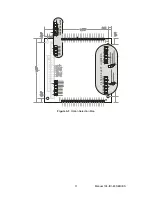Chapter 1: Introduction
Features
•
Individually-Isolated AC/DC Inputs for two 24-bit groups, 48 total
•
Reverse Polarity protection
•
AC Filtering (first 24 channels)
•
Optical Isolation, Channel-to-Channel and Channel-to-Host PC
•
Change-of-State detection (certain models)
Description
This series of boards provides 48 optically-isolated inputs for AC/DC signals with Change-of-State (COS)
Detection capability. Each input is reverse polarity protected and rectified by photo-coupler diodes.
Standard 12/24 AC control transformer outputs can be accepted on the first 24 channels as well as DC
voltages on all 48. The input range is up to 60VDC or AC RMS at frequencies of 40 to 10kHz.
The first 24 input circuits contain a switchable filter that has a 4.7 millisecond time constant (without
filtering, the response is less than 30 microseconds). The filter must be selected for AC inputs in order to
eliminate the on/off response to AC. The filter is also valuable for use with slow DC input signals in a
noisy environment. The filter may be switched out for DC inputs in order to obtain a faster response.
Filters are individually selected by jumpers. See Figures 1-1 and 3-1 for jumper arrangements.
The Change-of-State (COS) Detection capability (denoted by a “C” after the model number) provides a
means to automatically interrupt the host computer in real time. When one or more input bits change
state, a PCI interrupt is generated. That interrupt, in turn, can be used by your application program to
initiate a poll of the inputs, then signal appropriate alarms, and/or initiate a scan of other I/O points that
have not been previously activated. This can greatly simplify your application program and eliminate need
to continuously poll inputs. Chapter 5 describes the programming aspects of the COS feature.
These boards provide a much lower cost per point than externally-mounted, optically-isolated, solid-state
modules or PLCs. Input connections are via 50-pin ribbon-cable headers on the card.
These boards are especially useful in applications where high-common-mode external voltages are
present as found in factory automation, energy management, security systems, and process monitoring
applications. In addition to protecting your computer from accidental contact with high external
voltages, the isolation provided eliminates troublesome ground loops.
Letters are appended to the model numbers to signify options (described above) included on the card.
Refer to Table 1-1 for model-specific information.
MODEL
No. of Bits
Max Input Voltage
Change-of State Interrupt
Capability
AC Filter
48A 48
31V
No
Yes
48AC 48
31V
Yes
Yes
48B 48
60V
No
Yes
48BC 48
60V
Yes
Yes
Table 1-1
: Model Versions
Manual 104-IDI-48 SERIES
5