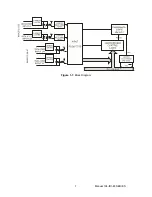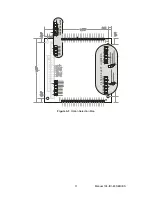Chapter 2: Installation
A printed Quick-Start Guide (QSG) is packed with the board for your convenience. If you’ve already
performed the steps from the QSG, you may find this chapter to be redundant and may skip forward to
begin developing your application.
The software provided with this PC/104 Board is on CD and must be installed onto your hard disk prior to
use. To do this, perform the following steps as appropriate for your operating system. Substitute the
appropriate drive letter for your CD-ROM where you see d: in the examples below.
CD Installation
The following instructions assume the CD-ROM drive is drive “D”. Please substitute the appropriate drive
letter for your system as necessary.
DOS
1.
Place the CD into your CD-ROM drive.
2.
Type
B-
to change the active drive to the CD-ROM drive.
3.
Type
GLQR?JJ-
to run the install program.
4.
Follow the on-screen prompts to install the software for this board.
WINDOWS
1.
Place the CD into your CD-ROM drive.
2.
The system should automatically run the install program. If the install program does not
run promptly, click START | RUN and type
BGLQR?JJ
, click OK or press
-
.
3.
Follow the on-screen prompts to install the software for this board.
LINUX
1.
Please refer to linux.htm on the CD-ROM for information on installing under linux.
Manual 104-IDI-48 SERIES
8