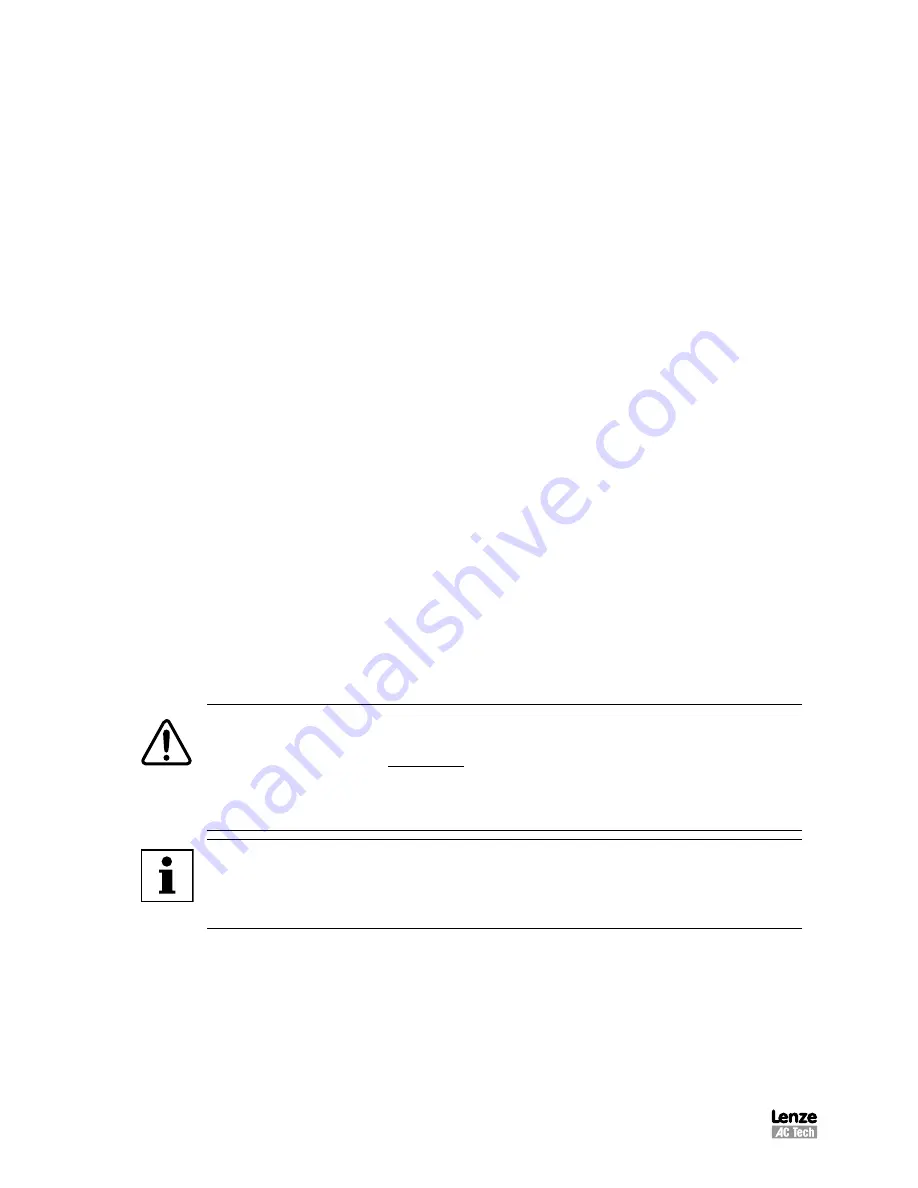
SM01P
16
10.6 Speed Reference Selection
If an analog speed reference input is used to control the drive speed, terminal TB-13A,
13B, or 13E (Parameter 10, 11, or 12) may be programmed as the input select for the
desired analog input signal . When that TB-13 terminal is then closed to TB-11, the drive
will follow the selected analog speed reference input .
If an analog speed reference input is not selected on the terminal strip using TB-13A, 13B,
or 13E, speed control will default to STANDARD mode, which is governed by the setting
of STANDARD SPEED SOURCE (Parameter 05) . The STANDARD SPEED SOURCE
can be the
and
buttons on the front of the drive, PRESET SPEED #1 (Parameter
31), a 0-10 VDC signal, or a 4-20 mA signal .
0 - 10 VDC and 4 - 20 mA INPUT SIGNALS
TB-13A, TB-13B, and TB-13E can all be programmed to select a 0-10 VDC or 4-20 mA
analog speed reference input .
PRESET SPEEDS
TB-13A can be programmed to select PRESET SPEED #1 (04), TB-13B to select
PRESET SPEED #2 (04), and TB-13E to select PRESET SPEED #3 (04) . There are a
total of seven preset speeds, which are activated by different combinations of contact
closures between TB-13A, 13B, 13E and TB-11 . Refer to Parameters 31-37 in Section
15, DESCRIPTION OF PARAMETERS .
JOG
TB-13B can be programmed to select either JOG FORWARD (07) or JOG REVERSE
(08) . The Jog speed is set by PRESET SPEED #2 (Parameter 32) . Close TB-13B to
TB-11 to JOG, and open the contact to STOP .
WARNING!
When operating in JOG mode, the STOP signal and the AUXILIARY STOP function
(see Parameters 10-12)
WILL NOT
stop the drive . To stop the drive, remove the
JOG command .
JOG REVERSE will operate the drive in reverse rotation even if ROTATION
DIRECTION (Parameter 17) is set to FORWARD ONLY .
NOTE
If the drive is commanded to JOG while running, the drive will enter JOG mode
and run at PRESET SPEED #2 . When the JOG command is removed, the drive
will STOP .
MOTOR OPERATED POT (MOP) / FLOATING POINT CONTROL
TB-13B and TB-13E are used for this function, which controls the drive speed using
contacts wired to the terminal strip . Program TB-13B for DECREASE FREQ (05), and
program TB-13E for INCREASE FREQ (05) . Closing TB-13B to TB-11 will cause the
speed setpoint to decrease until the contact is opened . Closing TB-13E to TB-11 will
cause the speed setpoint to increase until the contact is opened . The INCREASE FREQ
function will only operate while the drive is running .
Phone: 800.894.0412 - Fax: 888.723.4773 - Web: www.clrwtr.com - Email: [email protected]
















































