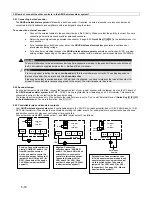7-23
7.2
11
System
Under
System
, you make settings that affect the entire system. This is an overview of the menu options according to their sequence in
the
System
menu:
11
11
Timers
, page 7-23
11
22
Control
, page 7-25
11
33
Receiver
, page 7-31
11
44
Clock
, page 7-32
11
55
Labels
, page 7-33
11
66
Tamper Sound
, page 7-35
11
77
Default jumper
, page 7-36
11
88
Service Information
, page 7-36
11
99
Version
, page 7-36
To access the System menu option:
In the installer menu, press
11
or press
or
until you find the number of the
[1] System
menu option.
Then press
. The first submenu (
Timers
) appears on the display:
You are now in the System menu and can access the submenus, as described in the following sections.
7.2.1
11
11
Timers
Under
Timers
, you can make settings for delay times and alarm duration times.
To access the Timers menu option:
1.
Select the main menu System as described above.
2.
In the System menu, press
11
to get to the
Timers
menu option. You see the following on the display:
3.
Select and configure the settings as follows:
Timers:
Quick-Key Parameter
Default
Range
11
11
11
Exit/Entry Delay 1
Exit and entry delay times of Group 1. The
exit delay time
specifies how long you
have to leave the protected area after activating the system. The
entry delay time
specifies how long you have to deactivate the system after entering a protected area.
For more information, see the
Zones
menu option. To make settings for the delay
times of Group 1, confirm this menu option with
, or use the Quick-Key option.
11
11
11
11
Entry delay 1
30 seconds
1-255 seconds
Entry delay time for Group 1.
11
11
11
22
Exit delay 1
30 seconds
1-255 seconds
Exit delay time for Group 1.
Содержание WIRELESS ALARM SYSTEM
Страница 5: ...Chapter 11 Example of an installation plan 11 96 Appendix A Event Log Messages 11 98...
Страница 101: ...11 101...