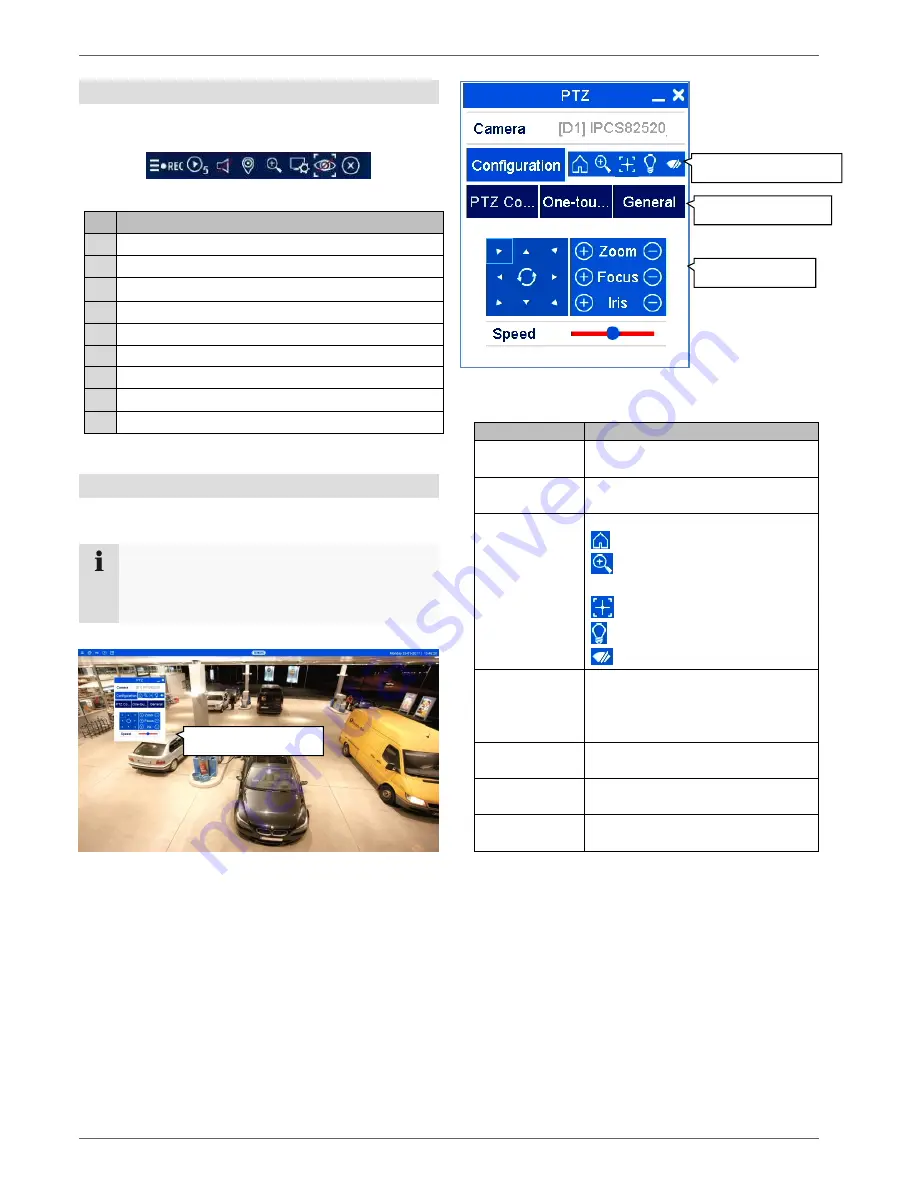
Live view
18
Using the action bar
In single or multi-screen, click on a camera image.
A selection bar will appear:
(0) (1) (2) (3) (4) (5) (6) (7) (8)
No. Meaning of the symbol
(0) Area for moving the action bar
(1) Activate/deactivate manual recording
(2) Instant playback of the last 5 minutes
(3) Activate/deactivate the audio function
(4) Open the PTZ control menu (for PTZ cameras only)
(5) Digital zoom
(6) Image settings
(7) Display VCA info
(8) Close the selection bar
PTZ control menu
The PTZ control menu can be opened from the menu
bar, the action bar or the right-click menu.
The following options are available:
Note
The menu can only be opened for PTZ cameras
or cameras with at least one PTZ feature (e.g.:
cameras with a motorised zoom lens).
Parameter
Description
Camera
Select the camera for PTZ control
here.
Configuration
Set the PTZ settings and preset
configuration.
Special
commands
Open camera menu (if available)
3D zoom (zoom in/out of the
selected mask)
Centring mode
Light on/off (if available)
Wiper on/off (if available)
PTZ
PTZ control is displayed. Use the
buttons to turn the camera in the
desired direction and set the
manual zoom, focus and iris.
Command
Execute special commands like
parking position or linear scan.
Preset
Execute preset positions, patrols
and patterns.
Speed
Speed at which the cameras are
manually moved to positions
PTZ control panel
Special commands
Preset control
PTZ control
Содержание HDCC90001
Страница 54: ...Setting HDD 54...
Страница 64: ...Maintenance 64...
Страница 68: ...ABUS embedded video recorder HDCC900x1 Web interface user manual Date 19 03 2018 Firmware 3 5 2...






























