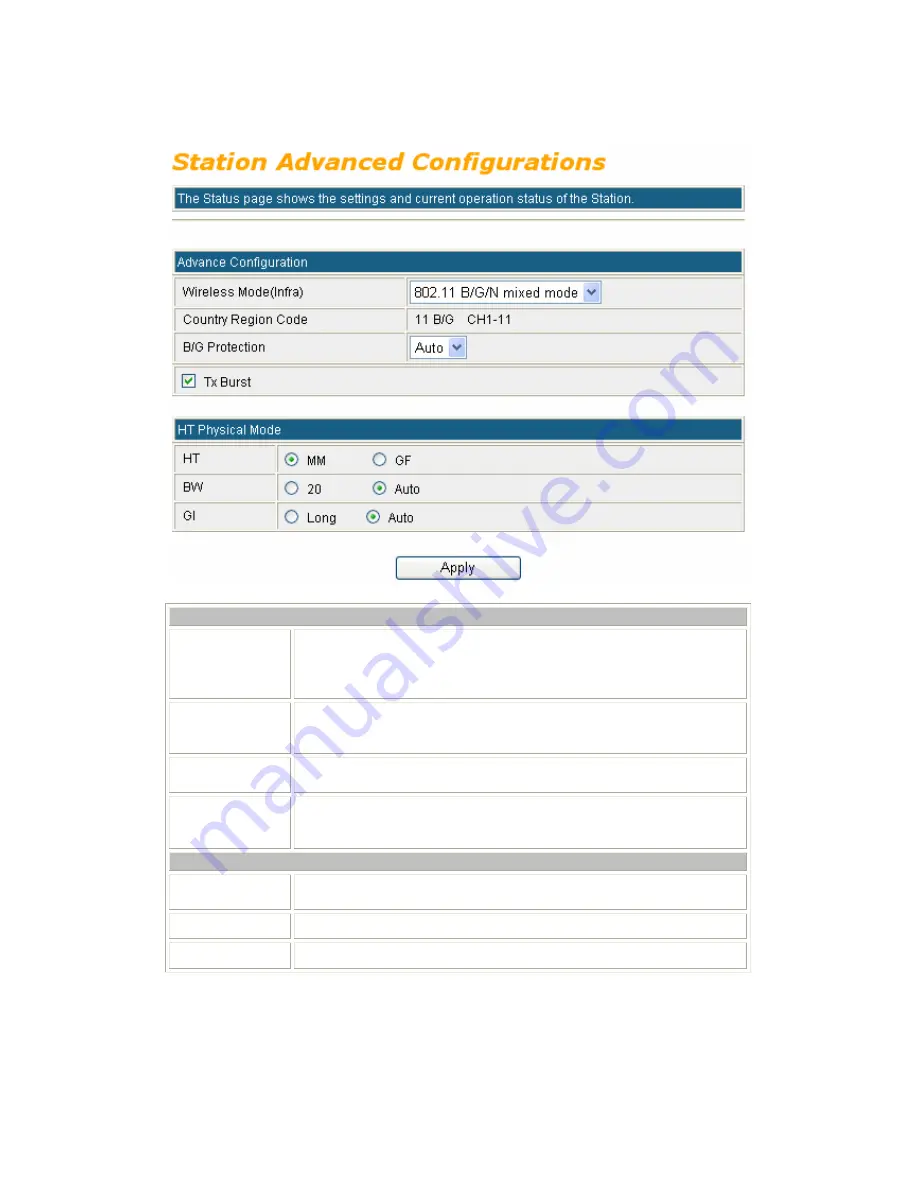
44
A
A
d
d
v
v
a
a
n
n
c
c
e
e
Advance Configuration
Wireless Mode
(Infra)
Select 802.11 B/G/N mixed mode, 802.11B only, 802.11G only, 802.11N
only, 802.11 G/N mixed mode, or 802.11 B/G mixed mode from the pull-
down menu. (Default is 802.11 B/G/N mixed mode.)
Country Region
Code
Here shows the channels range.
B/G Protection
Select
Auto
,
On
or
Off
from the pull-down menu.
Tx Burst
Check the box to enable the Tx Burst function. (Default Tx Burst setting is
Enable.)
HT Physical Mode
HT
Select MM or GF. Default setting is MM.
BW
Channel Band Width
. Select 20 or Auto. (Default setting is Auto.)
GI
Guard Interval
. Select Long or Auto. (Default setting is Auto.)
Содержание ABOWAY WR5204E
Страница 1: ...802 11b g n Compact Wireless AP Router with External Antenna User s Manual...
Страница 21: ...18 LAN...
Страница 26: ...23 Wireless Settings Gateway Access Point Modes B Ba as si ic c...
Страница 57: ...54 Administrator Management...
Страница 60: ...57 Statistics This page shows all system memory WAN LAN all interfaces statistics...
















































