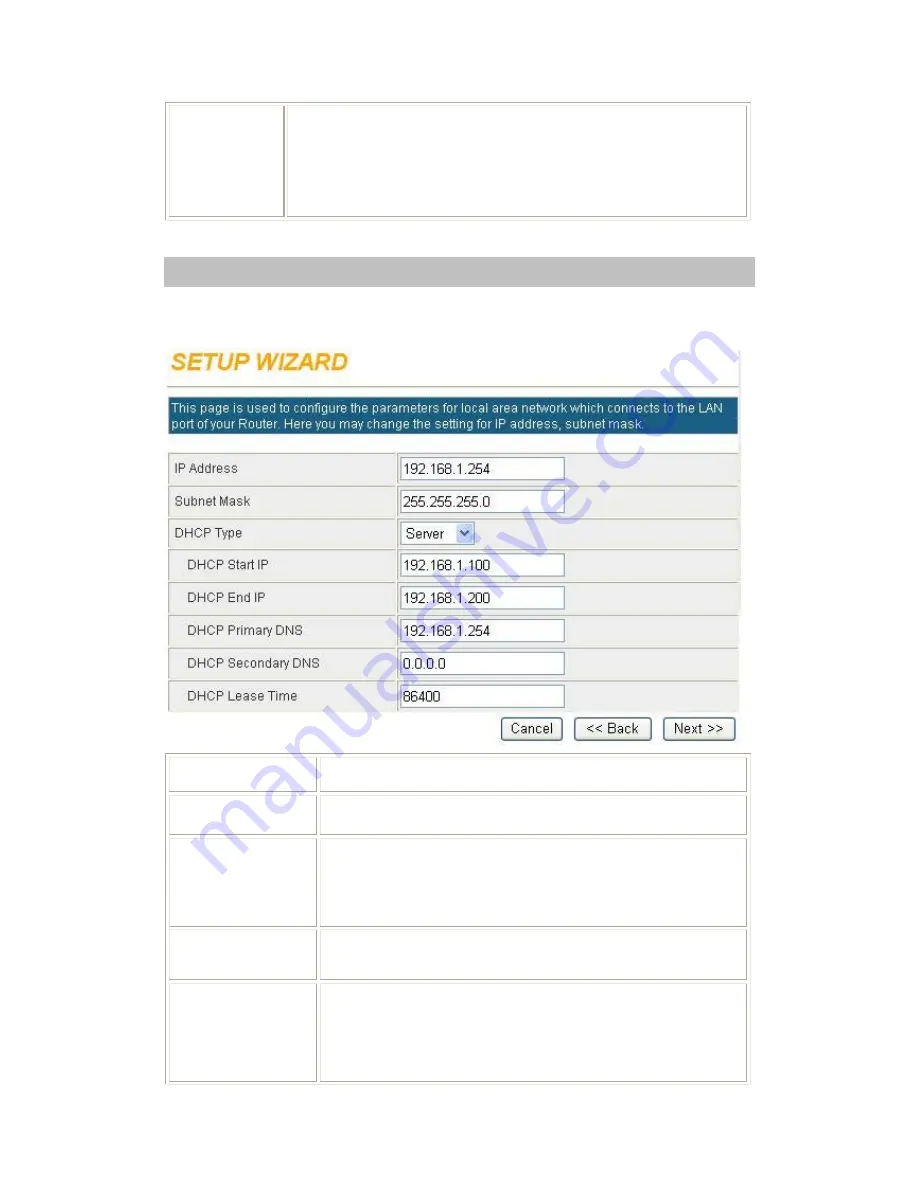
12
Address Mode
: Select
Static
to set up the IP address that provide by your
ISP manually, or select
Dynamic
to obtain the IP address automatically.
IP Address:
Enter the WAN IP address provided by your ISP here.
Subnet Mask:
Enter the subnet mask here.
Default Gateway:
Enter the default gateway IP address provided by your ISP
here.
Step 2- LAN
This step can set up Wireless Portable Router’s IP address, subnet mask, DHCP type, DHCP IP
addresses range, DHCP subnet mask and DHCP lease time.
IP Address
Shows the IP address of the Wireless Portable Router (Default IP
address is 192.168.1.254.)
Subnet Mask
The subnet mask of the Wireless Portable Router (Default subnet mask
is 255.255.255.0.)
DHCP Type
Disable
: Select to disable this Wireless Portable Router to distribute IP
addresses to connected clients.
Server
: Select to enable this Wireless Portable Router to distribute IP
Addresses (DHCP Server) to connected clients. And the following field
will be activated for you to enter the starting IP Address.
DHCP Start IP
The starting address of this local IP network address pool. The pool is a
piece of continuous IP address segment. Keep the default value
192.168.1.100 should work for most cases.
DHCP End IP
The end IP address, the maximum is 253. Default value 253 should
work for most cases (192.168.1.253.) If “
Start IP Address
” is set at
192.168.1.100 and the “
End IP address
” is 192.168.1.253, the device
will distribute IP addresses from 192.168.1.100 to 192.168.1.253 to all
the computers in the network that request IP addresses from DHCP
server (Router).
Содержание ABOWAY WR5204E
Страница 1: ...802 11b g n Compact Wireless AP Router with External Antenna User s Manual...
Страница 21: ...18 LAN...
Страница 26: ...23 Wireless Settings Gateway Access Point Modes B Ba as si ic c...
Страница 57: ...54 Administrator Management...
Страница 60: ...57 Statistics This page shows all system memory WAN LAN all interfaces statistics...
















































