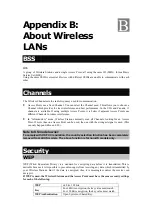63
WPA/WPA2
WPA/WPA2 (Wi-Fi Protected Access) is more secure than WEP. It uses a “Shared Key” which allows
the encryption keys to be regenerated at a specified interval. There are several encryption options:
TKIP, AES, TKIP-AES
and additional setup for
RADIUS
is required in this method. The most
important features beyond WPA to become standardized through 802.11i/WPA2 are: pre-
authentication, which enables secure fast roaming without noticeable signal latency.
If WPA or WPA2 is used, the Wireless Stations and the Access Point must have the same security
settings.
WPA-PSK/ WPA2-PSK
WPA/WPA2 (Wi-Fi Protected Access using Pre-Shared Key) is recommended for users who are not
using a RADIUS server in a home environment and all their clients support WPA/WPA2. This method
provides a better security.
If WPA-PSK or WPA2-PSK is used, the wireless stations and the access point must have the
same security settings.
Encryption
WEP Key 1~4
Passphrase
TKIP
AES
NOT REQUIRED
8-63 characters
802.1x
With
802.1x
authentication, a wireless PC can join any network and receive any messages that are not
encrypted, however, additional setup for
RADIUS
to issue the WEP key dynamically will be required.
RADIUS is an authentication, authorization, and accounting client-server protocol. The client is a
Network Access Server that desires to authenticate its links. The server is a server that has access to a
user database with authentication information.
Wireless LAN Configuration
To allow Wireless Stations to use the Access Point, the Wireless Stations and the Access Point must
use the same settings, as follows:
Mode
The mode must be set to
Infrastructure
.
SSID (ESSID)
The network name must match the value used on the Wireless Portable
Router.
Note! The SSID is case- sensitive.
Open
Shared Key
If there is no security is enabled on the Wireless Portable Router, the
security of each station should be disabled as well. And, you can
connect the Wireless Portable Router without security, but it is NOT
recommended.
WEP AUTO
By default, WEP on the Wireless Portable Router is disabled.
•
If WEP remains disabled on the Wireless Portable Router, all
stations must have WEP disabled.
•
If WEP is enabled on the Wireless Portable Router, each station
must use the same settings as the Wireless Portable Router.