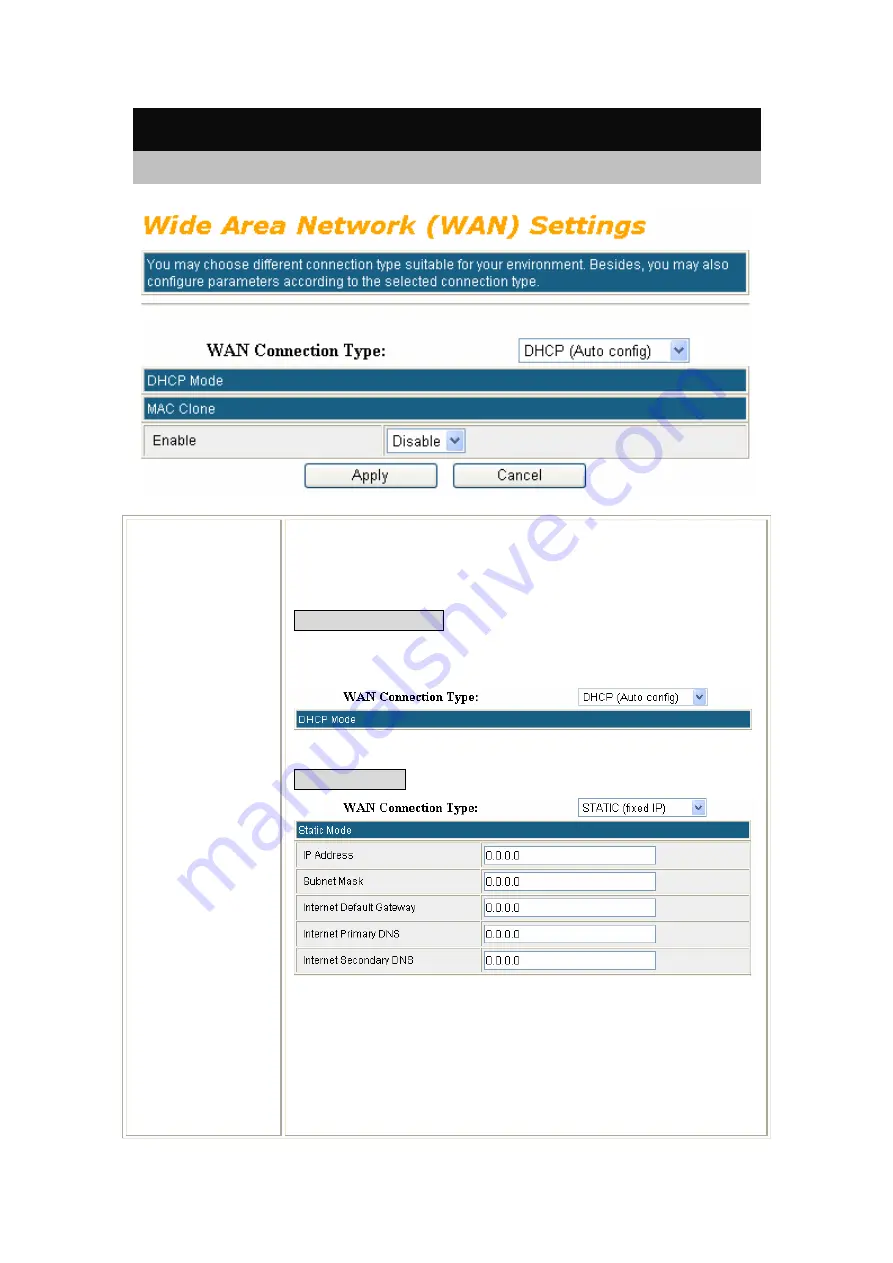
16
Internet Settings
WAN
WAN Connection
Type
Select the WAN Connection Type
Static (fixed IP), DHCP (Auto Config),
PPPoE (ADSL), L2TP,
PPTP
and
3G Dialer
. Default setting is
DHCP
enabled.
DHCP (Auto Config)
If the DHCP(Auto Config) be selected, the PC will obtain the IP address
automatically.
Static (fixed IP)
If the Static (fixed IP) be selected, user have to set up the IP address, subnet
mask and default gateway according to the ISP that provided the related
information.
IP Address:
Enter the WAN IP address provided by your ISP here.
Subnet Mask:
Enter the subnet mask here.
Internet Default Gateway:
Enter the default gateway IP address provided
by your ISP here.
Internet Primary DNS:
The
DNS
should be set to the address provided by
your ISP.
















































