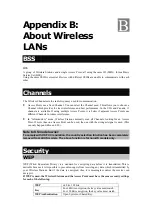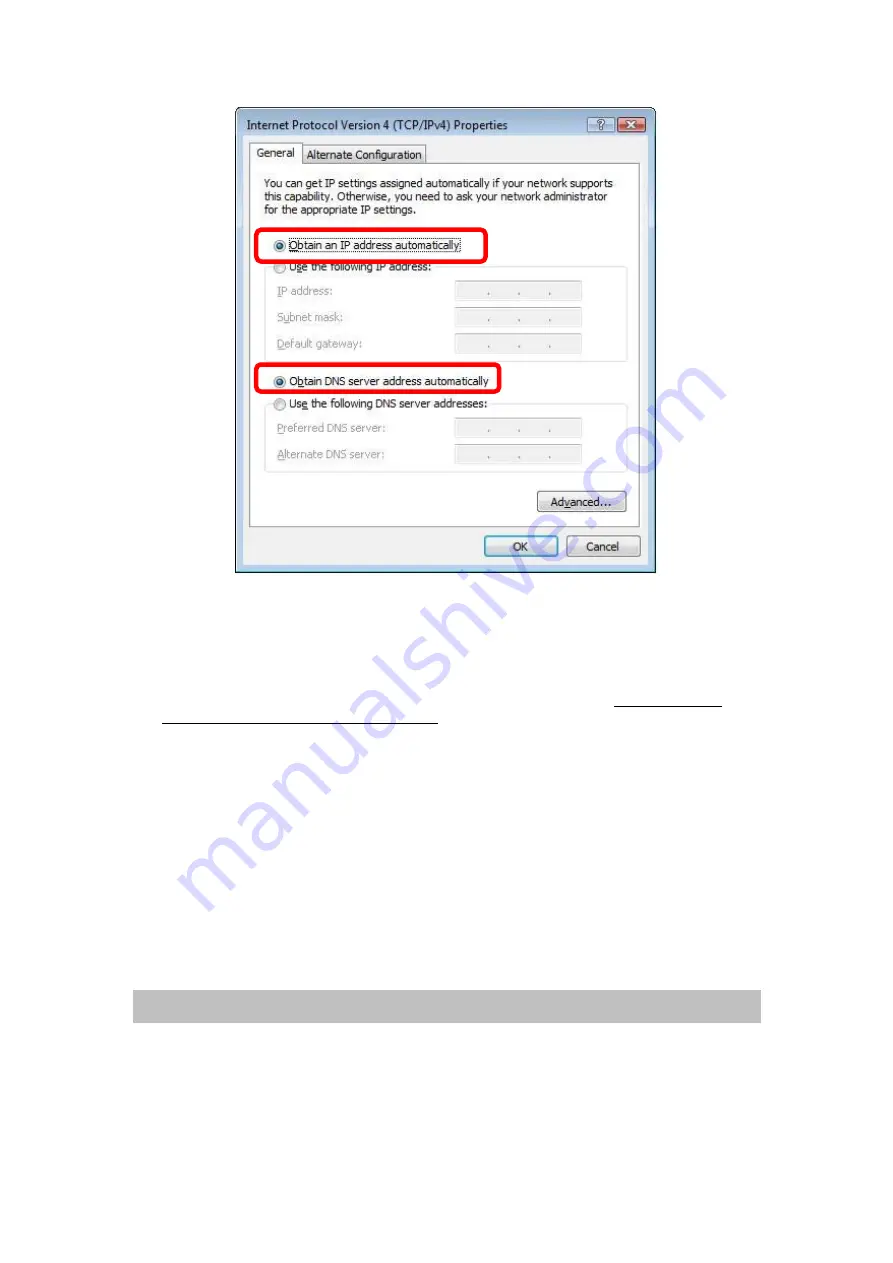
55
5.
Ensure your TCP/IP settings are correct.
Using DHCP
•
To use DHCP, select the radio button
Obtain an IP Address automatically
. This is the default
Windows setting. Using this is recommended. By default, the Wireless Portable Router will act as
a DHCP Server.
•
Restart your PC to ensure it obtains an IP address from the Wireless Portable Router.
Using a fixed IP Address ("Use the following IP Address")
If your PC is already configured, check with your network administrator before making the following
changes.
•
In the
Default gateway
field, enter the Wireless Portable Router 's IP address and click
OK
. Your
LAN administrator can advise you of the IP Address they assigned to the Wireless Portable Router.
•
If the
DNS Server
fields are empty, select
Use the following DNS server addresses
, and enters the
DNS address or addresses provided by your ISP, then click
OK
.
Internet Access
To configure your PCs to use the Wireless Portable Router for Internet access:
•
Ensure that the ADSL modem, DSL modem, Cable modem, or other permanent connection is
functional.
•
Use the following procedure to configure your Browser to access the Internet via the LAN, rather
than by a Dial-up connection.