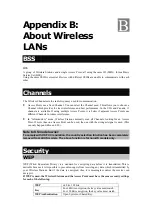53
•
If the
DNS Server
fields are empty, select
Use the following DNS server addresses
, and enters the
DNS address or addresses provided by your ISP, then click
OK
.
Checking TCP/IP Settings - Windows XP
1.
Select Control Panel - Network Connection.
2.
Right click the
Local Area Connection
and choose
Properties
. You should see a screen like the
following:
3.
Select the
TCP/IP
protocol for your network card.
4.
Click on the
Properties
button. You should then see a screen like the following.
5.
Ensure your TCP/IP settings are correct.