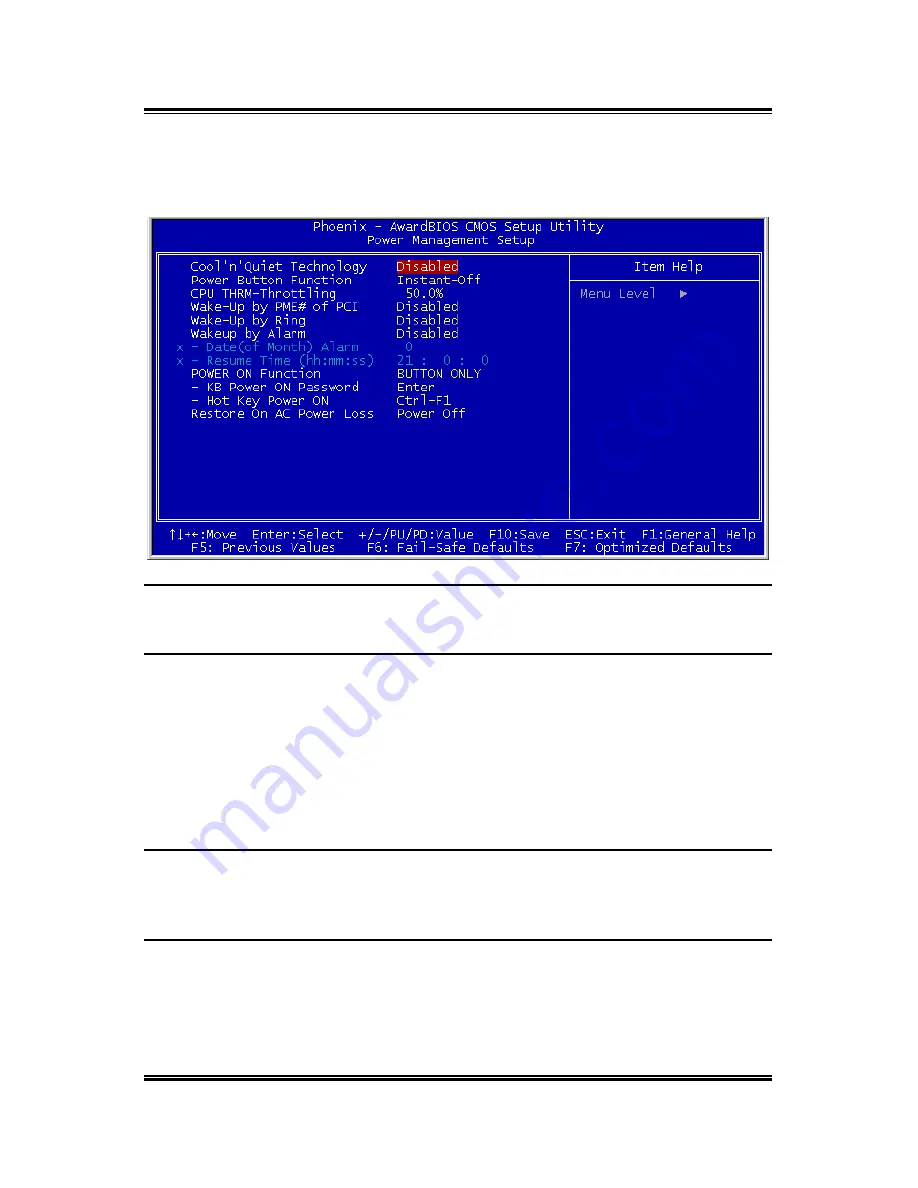
3-16 Chapter
3
3.5. Power Management Setup
Cool ‘n’ Quiet Technology:
This item enables the VIA Cool ‘n’ Quiet Technology for Windows XP/2000.
Power Button Function:
This item selects the method of powering off your system:
[Delay 4 Sec.]:
Pushing the power button for more than 4 seconds will power off the
system. This will prevent the system from powering off in case you accidentally hit or
pushed the power button.
[Instant-Off]:
Pressing and then releasing the power button at once will immediately
power off the system.
CPU THRM-Throttling
This item controls the CPU speed by cutting down its regular power to a percentage
during the STR (Suspend To RAM) state.
Wake-Up by PME# of PCI:
When set to [Enabled], access to the onboard LAN or a PCI card such as a modem or
LAN card will cause the system to wake up. The PCI card must support the wake up
function.
SV-1A
Содержание SV-1A
Страница 1: ...SV 1A AMD Athlon 64 Server Board Socket 939 User s Manual Rev 1 00...
Страница 7: ...Introduction 1 3 1 2 Layout User s Manual...
Страница 23: ...Hardware Setup 2 15 2 3 12 Low Pin Count Connection Header J1 Reserved for internal testing User s Manual...
Страница 34: ...3 8 Chapter 3 3 3 Advanced Chipset Features DRAM Configuration Click Enter key to enter its submenu SV 1A...
Страница 37: ...BIOS Setup 3 11 3 4 Integrated Peripherals OnChip IDE Device Click Enter key to enter its submenu User s Manual...
Страница 47: ...BIOS Setup 3 21 3 7 PC Health Status User s Manual...















































