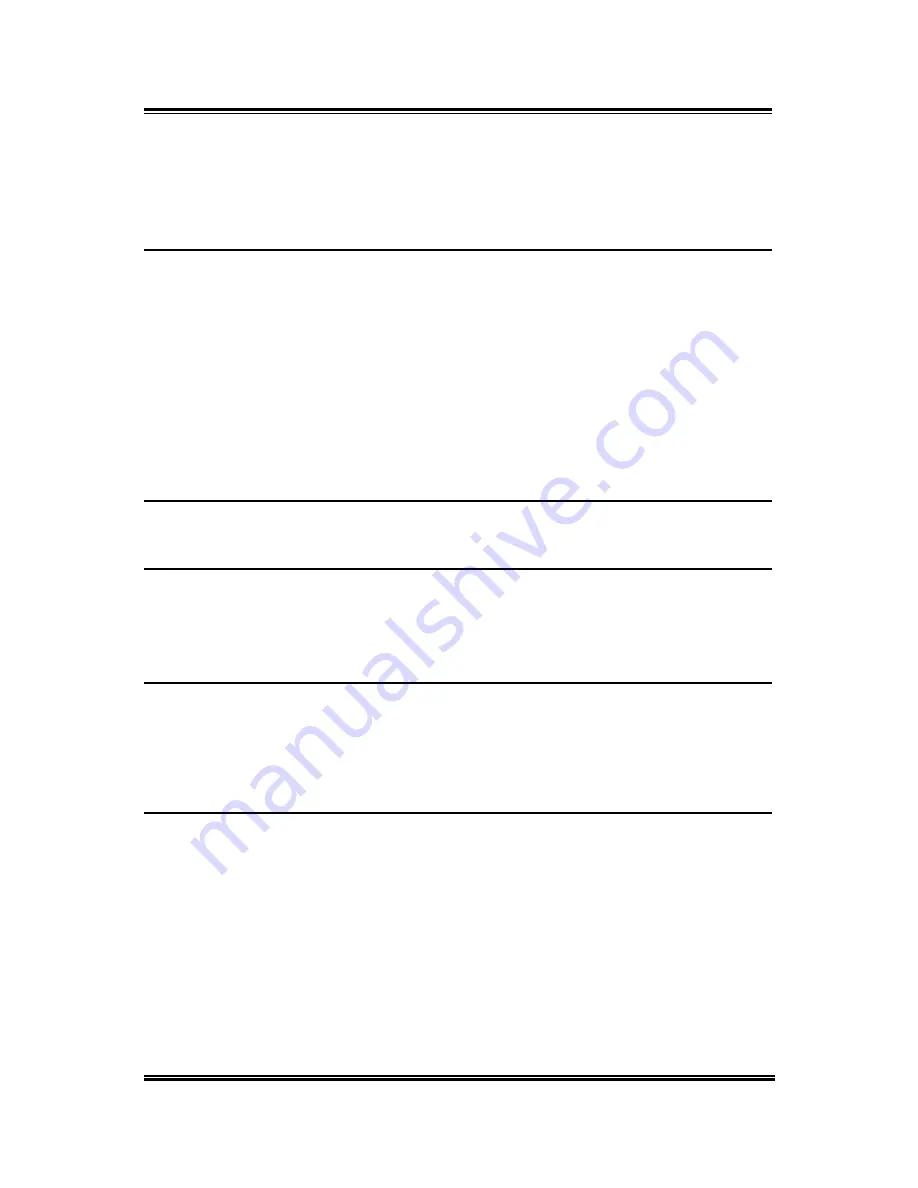
BIOS Setup
3-15
[278/IRQ5]:
This option allows the parallel port to use [278
/
IRQ5] as its I/O port
address.
[3BC/IRQ7]:
This option allows the parallel port to use [3BC
/
IRQ7] as its I/O port
address.
Parallel Port Mode:
This item specifies the parallel port mode.
[SPP]:
(Standard Parallel Port) Allows bi-directional parallel port operation at normal
speed.
[EPP]:
(Enhanced Parallel Port) Allows bi-directional parallel port operation at
maximum speed.
[ECP]
: (Extended Capabilities Port) Allows bi-directional parallel port operation at a
speed faster than the normal mode’s data transfer rate.
[ECP+EPP]:
Allows parallel port operation at ECP and EPP mode.
EPP Mode Select:
This item selects the EPP mode.
ECP Mode Use DMA:
This item selects the DMA channel of the parallel port.
Back to Integrated Peripherals Setup Menu:
OnChip USB Controller:
This item enables the USB controller at all USB ports or specific port(s).
USB 2.0 Controller:
This item enables the USB 2.0 controller.
USB Emulation:
This item selects the options of keyboard/mouse and storage devices to be supported
in DOS environment.
USB Keyboard Support:
This item allows you to select [
BIOS
] for using USB keyboard in DOS environment,
or [
OS
] in OS environment.
USB Mouse Support:
This item allows you to select [
BIOS
] for using USB mouse in DOS environment, or
[
OS
] in OS environment.
User’s Manual
Содержание SV-1A
Страница 1: ...SV 1A AMD Athlon 64 Server Board Socket 939 User s Manual Rev 1 00...
Страница 7: ...Introduction 1 3 1 2 Layout User s Manual...
Страница 23: ...Hardware Setup 2 15 2 3 12 Low Pin Count Connection Header J1 Reserved for internal testing User s Manual...
Страница 34: ...3 8 Chapter 3 3 3 Advanced Chipset Features DRAM Configuration Click Enter key to enter its submenu SV 1A...
Страница 37: ...BIOS Setup 3 11 3 4 Integrated Peripherals OnChip IDE Device Click Enter key to enter its submenu User s Manual...
Страница 47: ...BIOS Setup 3 21 3 7 PC Health Status User s Manual...
















































