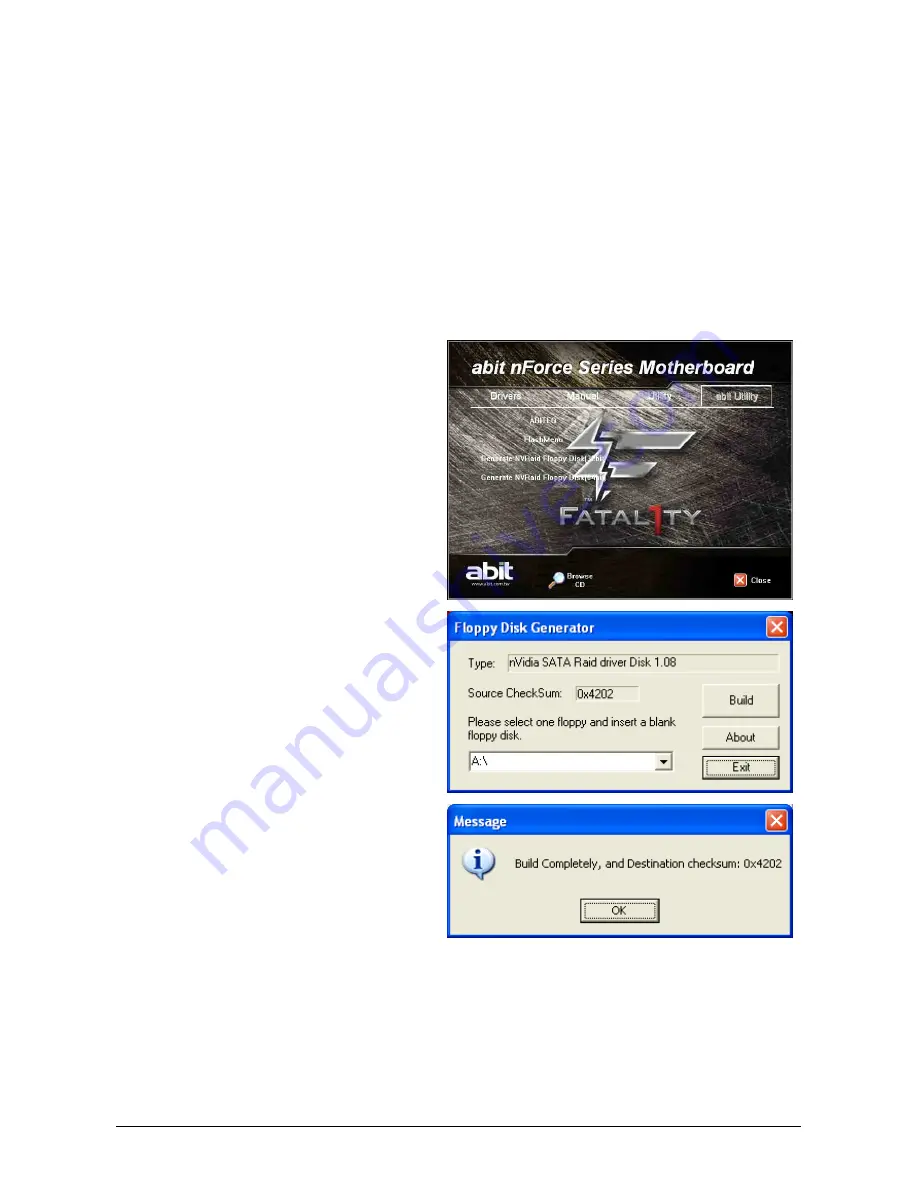
3-6
FP-IN9 SLI
3.7 Build NVRaid Floppy Disk Under Windows
Environment
This procedure is necessary if you want to install operating system to a RAID configuration
connected among “
SATA1~SATA4
” connectors:
1.
Prepare a 3.5” floppy disk drive and connect it to “
FDC1
” connector on this motherboard.
2.
Start install operating system.
3.
Insert this driver disk into floppy disk drive when the screen instruction prompts you to
install a third-party SCSI or RAID driver.
4. Press
<
F6
> key, and then follow the screen instruction to complete the installation.
To create a driver disk:
1.
Click on the [
abit Utility
] tab in the
installation menu screen.
2.
Click the [
Generate NVRaid Floppy
Disk[32bit]
] item. The installation
screen appears.
3.
Insert one blank floppy disk to the
selected floppy drive and click [Build].
4.
Click [OK] to finish building the SATA
Driver Disk.
5.
Click [Exit] to exit this utility.
Содержание Fatal1ty FP-IN9 SLI
Страница 8: ...1 2 FP IN9 SLI 1 2 Motherboard Layout ...
Страница 30: ...1 24 FP IN9 SLI For more information www abit com tw ...
Страница 60: ...3 8 FP IN9 SLI For more information www abit com tw ...
Страница 73: ...Multilingual QIG FP IN9 SLI 4 13 4 13 اﻟﻌﺮﺑﻴﺔ اﻟﻠﻐﺔ اﻟﺴﺮﻳﻊ اﻟﺘﺮآﻴﺐ دﻟﻴﻞ ...
Страница 74: ...4 14 FP IN9 SLI 4 14 ﻓﺎرﺳﯽ ﺳﺮﻳﻊ ﻧﺼﺐ راهﻨﻤﺎﯼ ...
Страница 88: ...P N 4310 0000 61 Rev 1 00 www abit com tw Johnathan Fatal1ty Wendel ...






























