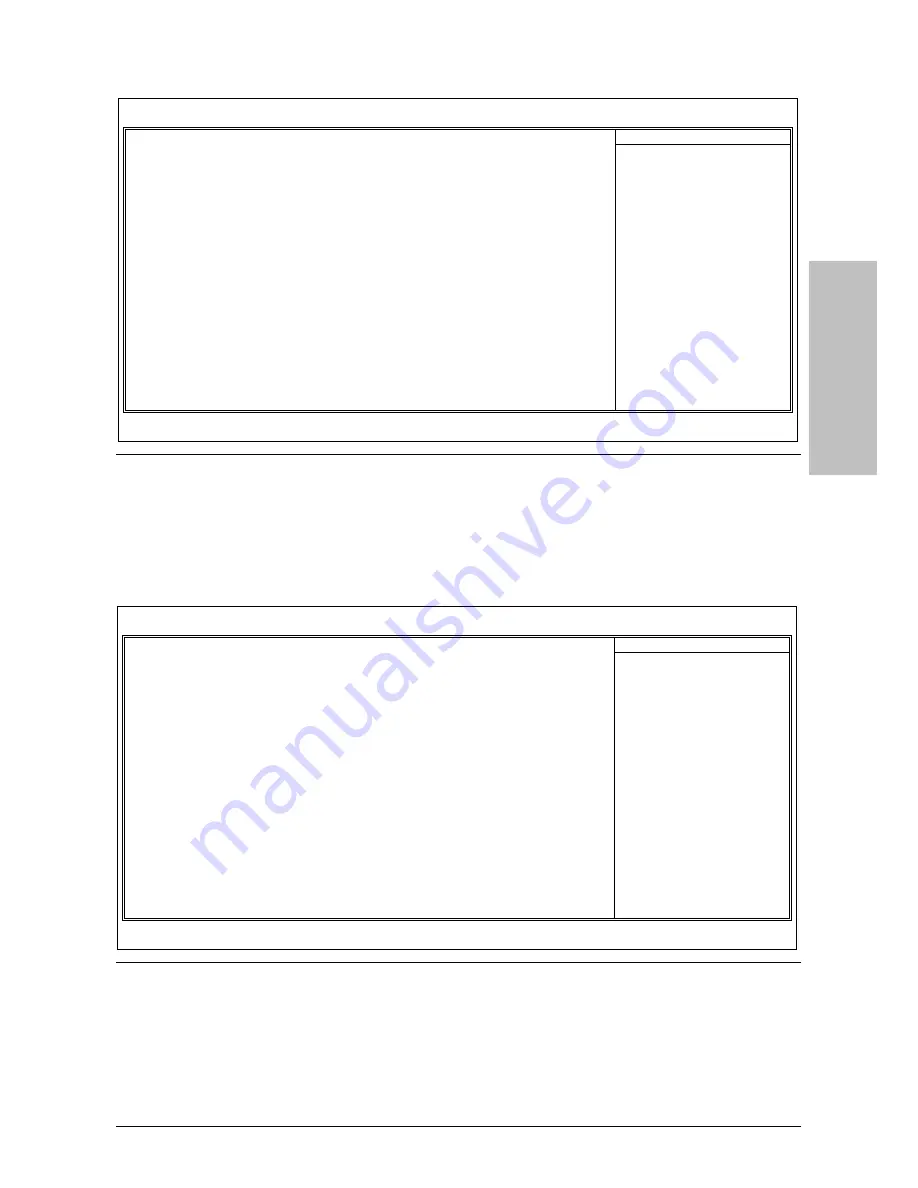
BIOS Setup
FP-IN9 SLI
2-7
2.3 Advanced BIOS Features
Phoenix – AwardBIOS CMOS Setup Utility
Advanced BIOS Features
Quick Power on Self Test
Enabled
Item Help
►
CPU Feature
Press Enter
►
Hard Disk Boot Priority
Press Enter
First Boot Device
Floppy
Second Boot Device
Hard Disk
Third Boot Device
CDROM
Boot Other Device
Enabled
Boot Up Floppy Seek
Disabled
Boot Up NumLock Status
On
Security Option
Setup
MPS Version Ctrl For OS
1.4
Delay For HDD (Secs)
0
Full Screen Logo Show
Enabled
:Move Enter:Select +/-/PU/PD:Value F10:Save ESC:Exit F1:General Help
F5: Previous Values F6: Fail-Safe Defaults F7: Optimized Defaults
Quick Power On Self Test
When set to [Enabled], this item speeds up the Power On Self Test (POST) after powering on
the system. The BIOS shorten or skip some check during the POST.
CPU Feature
Click <Enter> key to enter its submenu:
Phoenix – AwardBIOS CMOS Setup Utility
CPU Feature
EIST Function
Auto
Item Help
Thermal Control
Enabled
Limit CPUID MaxVal
Disabled
Execute Disable Bit
Enabled
Virtualization Technology
Enabled
:Move Enter:Select +/-/PU/PD:Value F10:Save ESC:Exit F1:General Help
F5: Previous Values F6: Fail-Safe Defaults F7: Optimized Defaults
EIST Function
This item appears only for certain processors with the EIST (Enhanced Intel SpeedStep
Technology) Function. When set to [Enabled], EIST will dynamically switch between multiple
frequency and voltage points to optimize the power and performance balance of the processor
and system based on demand.
Содержание Fatal1ty FP-IN9 SLI
Страница 8: ...1 2 FP IN9 SLI 1 2 Motherboard Layout ...
Страница 30: ...1 24 FP IN9 SLI For more information www abit com tw ...
Страница 60: ...3 8 FP IN9 SLI For more information www abit com tw ...
Страница 73: ...Multilingual QIG FP IN9 SLI 4 13 4 13 اﻟﻌﺮﺑﻴﺔ اﻟﻠﻐﺔ اﻟﺴﺮﻳﻊ اﻟﺘﺮآﻴﺐ دﻟﻴﻞ ...
Страница 74: ...4 14 FP IN9 SLI 4 14 ﻓﺎرﺳﯽ ﺳﺮﻳﻊ ﻧﺼﺐ راهﻨﻤﺎﯼ ...
Страница 88: ...P N 4310 0000 61 Rev 1 00 www abit com tw Johnathan Fatal1ty Wendel ...















































