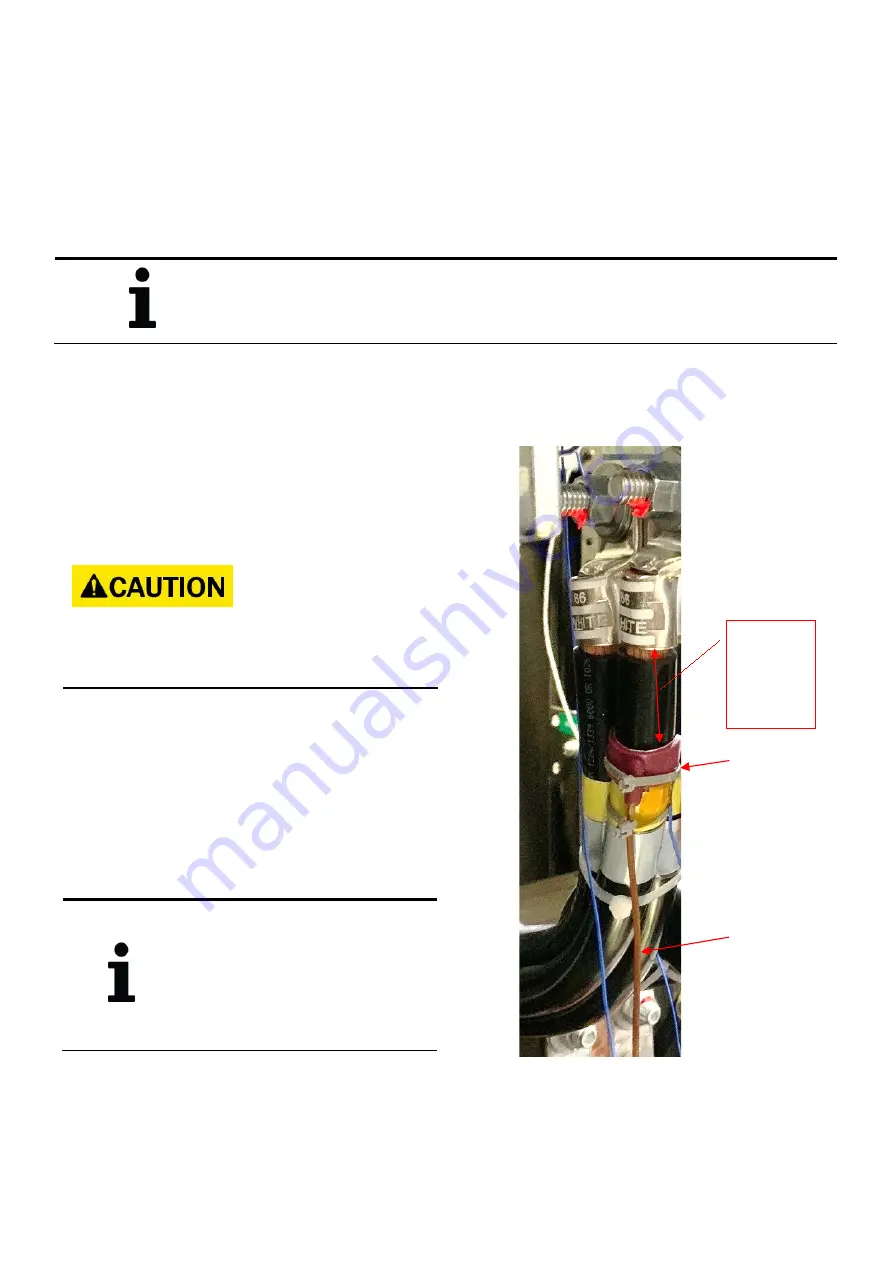
Installation Guide
28/34 94-1100-00002873 A0 EN
│
TruFit
®
Power Distribution Unit
4.9.5
Thermocouple Installation
Thermocouples are used for PDU systems equipped with Powerview Thermal Monitoring. The thermocouple
sensor is encased inside of a molded silicone housing, which allows for flexible installation around a curved power
wire. The silicone housing has a self-adhesive foil backing to aid in securing the sensor to the power wire.
Thermocouple sensors have a standard cable length of 15ft. Terminals or crimped connections should not be
used to extend cable lengths, as signal loss will occur, and affect temperature readings.
−
Thermocouple cable installation is typically performed by ABB personnel, but
individual situations may dictate otherwise.
−
If installing thermocouple cables to the Powerview Thermocouple Interface
Board (TIB), please contact ABB Service Center at 1-800-292-3739 for support.
To install:
•
Position the sensor head (
A
) with the foil
backing in contact with the cable insulation.
The foil backing provides
quick response to
temperature changes, but
inherently has a low
resistance and lack of
isolation.
Care must be
taken to ensure the
thermocouple is
positioned with a
minimum clearance of 2”
creepage over surface
•
Remove paper liner from foil backing to expose
adhesive and apply pressure while wrapping
silicone housing around the cable.
•
Secure sensor head and thermocouple cable to
power wire with
plastic
cable ties. Ensure
cable tie is taut, preventing rotation or
slippage of any component in the securing
scheme. Take care not to overtighten or
deform the sensor head or thermocouple cable.
•
The thermocouple cable (
B
) should be routed
away from the back of the sensor as shown.
−
Securing tension is
dependent on the cable tie
used
and
should be
specified
by the
manufacturer. For example,
Thomas & Betts TY23M Ty-
Rap
®
is installed with Tool
ERG50, at tension setting 6
Figure 4.9.10 – Thermocouple installation
A
B
Minimum
2”
creepage
over
surface






































