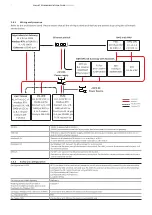S M A RT COM M U N I C ATI ON C A R D
M A N UA L
4
—
3. Basic setup
This section describes the basic steps required to set up the SCC. SCC. In addition, it describes how to set up devices for the
Smart Communication Card over OPC UA, Modbus TXP and RTU.
A webserver-based configurator is used to set up the SCC and devices.
The setup can be done as shown in the picture below:
Cloud-based systems
Smart Communication card supports
https / MQTT / OPC UA to 3rd party platforms
Smart
communication
card with
Modbus RTU,
Modbus TCP
OPC UA
—
IT cooperate Compliant
Secure access
—
Local Industrial LAN
Modbus TCP/RTU
Smart temperature
monitoring relay
CM-TCN.012
Grid feeding
monitoring relay
CM-UFD
Softstarter
Modbus RTU
Universal motor
controller
UMC100.3
Connect your
Novolink devices
to the cloud via
OPC UA
Novolink
3.1.
What do you get?
The SCC box is delivered with:
a. One SCC
b. Connectors for 24 VDC, Modbus RTU for SCC
c. Software: installed in the SCC, includes:
i. Connectivity to webserver-based configuration tool.
ii. JSON files for CM TCN, CM UFD, PSTX and UMC
Important: JSON files are provided as examples of how data can be retrieved from the devices. Please see the “JSON files”
chapter for details. The user must adapt the files in accordance with the application requirement.
3.2.
Mounting instructions