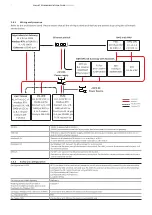7
S M A RT COM M U N I C ATI ON C A R D
M A N UA L
3.4.1.
Wiring and power up
Refer to the architecture used. Please ensure that all the wiring is done and devices are powered up using the schematic
shown below.
Ethernet switch
Edge Industrial Gateway
:
24 V DC at POW
Modbus RTU
at RS485 (-/
A, +/B, GND)
Ethernet
at RJ45 port
UMC with PNU
X2X
interface
X20BT9400
SFM
X1: 24 V DC
OPC UA
Bus coupler
X20BT08T
Ethernet port
PS for
Bus coupler
X20PS9400
B&R OPC UA Gateway with Novolink
24 V DC
Power supply
CM-TCN.012
A1, A2 24 V DC +/-
Modbus RTU:
Connect (-/A, +/B,
GND) of SCC to
A, B, C respec-
tively in CM-
TCN.012
CM-UFD
A1, A2 24 V DC +/-
Modbus RTU:
Connect (-/A, +/B,
GND) of SCC to
A, B, C respec-
tively in CM-UFD
PSTX
L1, L2 24 V DC +/-
Modbus RTU:
Connect (-/A, +/B,
GND) of SCC to
(Com3), pin 23 +B, pin
24 -A, pin 30 GND, pin
PSTX respectively
PNU
M-TCP port E2
24 V DC +/-
UMC CPU
L1, L2, L3
24 V DC +/-
220 V AC
Power Source
220 V AC
24 V DC
Modbus RTU
Modbus TCP
24 VDC
24VDC is connected to the SCC.
24 VDC is connected to the UMC or any other device we need to connect to the gateway
220 VAC
220 VAC is required for power supply. 220 VAC can also be used to power up contactors and L1, L2, L3
pins for UMC and other devices
Modbus RTU
Connect A+ of Modbus RTU device to A+ and A-to A- of SCC.
In some devices, it is written as D+ and D- equivalent to A+ and A-
Modbus TCP
For Modbus TCP: Connect the Ethernet port 1 to the Switch.
Connect the Ethernet port of the device to the switch. For UMC, connect the ethernet cable to port 1 of
the ethernet switch.
OPC UA
For OPC UA: Connect the Ethernet port 1 to the Switch.
Connect the Ethernet port of the device to the switch. For Novolink: connect ethernet cable to the port
1 to the ethernet switch
3.4.2.
Software configuration
Configuration of SCC
SCC contains a link to a webserver-based tool which can be accessed by connecting the ethernet cable
between the SCC ethernet port and your PC. With the web server-based tool, you can do the following:
Configure the OCP UA’s IP address using a DHCP server.
Configure Modbus RTU devices.
Configure Modbus TCP devices.
Load JSON files.
Configuration of B&R Gateway
UaExpert
Reading/writing data from SCC in
Novolink via B&R controller, devices over
Modbus RTU /Modbus TCP
UaExpert
Configure Modbus RTU addresses in PSTX
Can be done with HMI on the device or SoftCare application
Configuration UMC
FIM
Configure TCN
Can be done with HMI on the device or using EPIC app