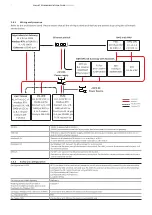13
S M A RT COM M U N I C ATI ON C A R D
M A N UA L
5.2.5.
Restrict configuration interface access to certain IP addresses
If you only want to restrict access to the web based configuration interface but keep all other services available, the follow-
ing settings are recommended:
Important:
•
Pay attention to include the exclamation mark at the beginning of the source address
•
Replace “192.168.2.123” in the example with your current IP address, otherwise you have to perform a factory reset to re-
gain access
•
Multiple source address entries are possible
Restrict configuration interface
Click the
SAVE & APPLY
button.
5.2.5.
Restrict access to all services to certain IP addresses
To only allow certain devices to access your device, regardless of the serice (OPC UA, Modbus, web configuration, …) use the
following settings:
Important:
•
Pay attention to include the exclamation mark at the beginning of the source address
•
Replace “192.168.2.123” in the example with your current IP address, otherwise you have to perform a factory reset to re-
gain access
•
Add all IP addresses of devices from all services you want to use as entries to the source address block