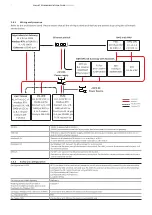S M A RT COM M U N I C ATI ON C A R D
M A N UA L
10
—
5. Webserver-based tool
5.1.
Connection and overview
5.1.1.
How to connect with webserver-based tool
From your explorer or any other web browser.
Write: 192.168.2.1
A window will appear asking for the user ID and
password
Please use the following:
User ID: abb
Password: abb
Important: Your computer IP address should be in the range of 192.168.2.xx.
Note: the default address of SCC is: 192.168.2.1
5.1.2.
Functions in webserver-based tool
The following will appear on the webserver-based tool after the user keys in the user ID and password:
The interface consists of:
Status, System, Services, Network and VPN
5.2.
Functions in the “Status” Tab
The following functions can be performed under Status: